
Microsoft Power BI
Our Power BI articles below clearly and simply how to use specific aspects of Microsoft Power BI that we also cover in our Power BI training courses.

Power BI Vs Tableau: A Detailed Analysis
Choosing the proper business intelligence and data analytics tool is crucial to making timely and informed decisions with business data. A good business intelligence tool must offer a combination of power, ease of use, affordability and the ability to work…

Customer Case Study: Rennie Grove Peace – Power BI Training – April 2024
Claire Caple – Microsoft 365 Adoption & Change Manager – Rennie Grove Peace “Alpesh was very knowledgeable, and I was confident in his training from the start. He was enthusiastic and excited to help us get to know the software.…
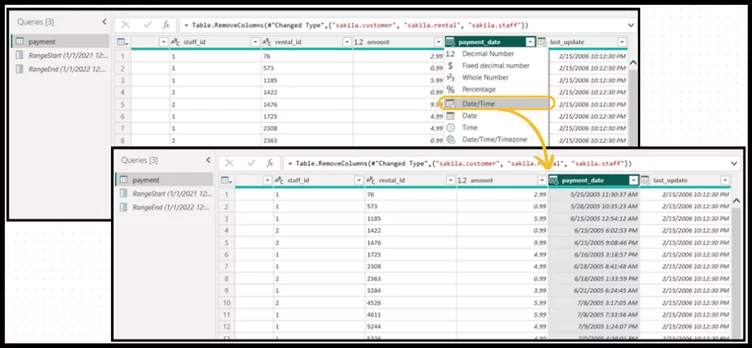
Incremental Refresh – Optimising Power BI
Optimising Power BI reports is crucial when it comes to speed and performance. Incremental refresh allows you to keep historical data (previously loaded data) within your data source and only refresh the data that is changing. Schedule refresh, on the…
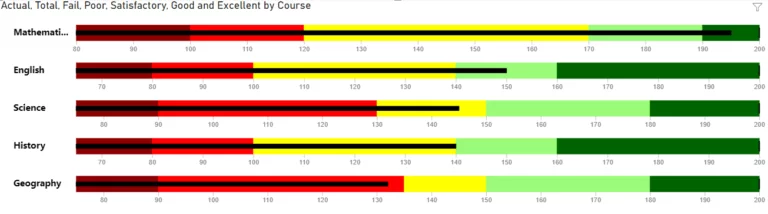
Creating A Bullet Chart In Power BI
A Power BI bullet chart is a more advanced type of bar chart and great for plotting data comparisons. Each bar is shown against multiple qualitative ranges and a target, making it really easy to monitor progress. A bar plot…

The Q&A Visual In Power BI
This article is for Power BI beginners & intermediates who already understand what Power BI is and who are looking to learn how to use the Q&A visual. The Q&A visual in Power BI allows you to create visuals using…
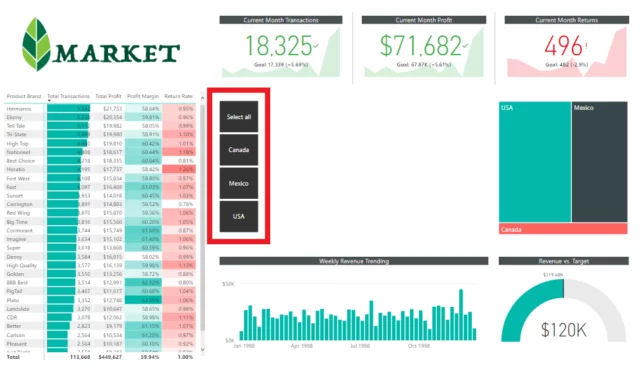
Implementing Row-Level Security In Power BI
In this article, we will look at static row-level security in Power BI. We look at what it is, how to implement it and areas to take care when using it. We find delegates on our Power BI Courses always…
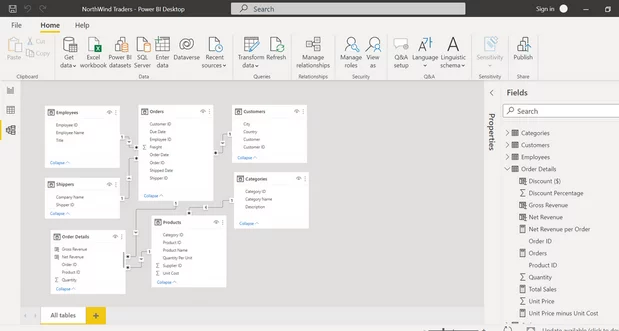
6 Best Practices for Efficient Data Modeling in Power BI
Why do over 62,000 businesses worldwide choose Power BI for analytics? The visuals are simply the best on the market. However, Power BI can be complex and difficult to use, especially for newcomers to the software. This is especially true…

Decomposition Tree Visuals – Quick Guide!
Power BI has a wide range of visuals, both built-in and ones you can download. Many users stick to the tried and tested visuals in their Power BI dashboards, even when they are sub-optimal. Finding the right visual can make…

Introduction to Automated Machine Learning In Microsoft Power BI
Automated machine learning is the process of automating the tasks of applying machine learning to real-world problems. AutoML covers the complete pipeline from the raw dataset to the deployable machine learning model. Automated Machine Learning (AutoML) in Power BI for…
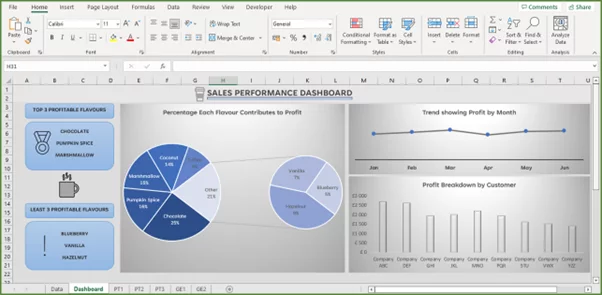
Pivot and Unpivot Columns in Power BI
Learn how to utilize Microsoft Power Query Editor’s pivot and unpivot features in your data queries. Pivoting describes the process of turning distinct row values into columns. Pivot rotates a column from vertical to horizontal. Pivoting data in Power BI…
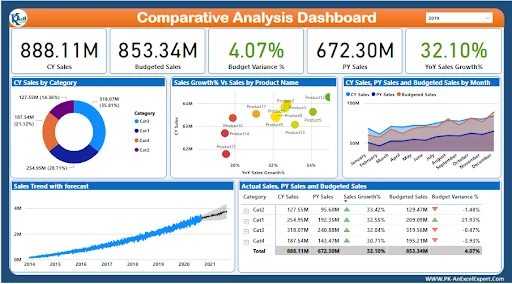
Introduction to Power BI (Crash Course!)
Power BI is a visualisation and Business Intelligence (BI) tool from Microsoft, aimed at helping turn data into insights. Power BI allows you to stitch together data from across your organisation and create beautiful reports and dashboards. You can connect…
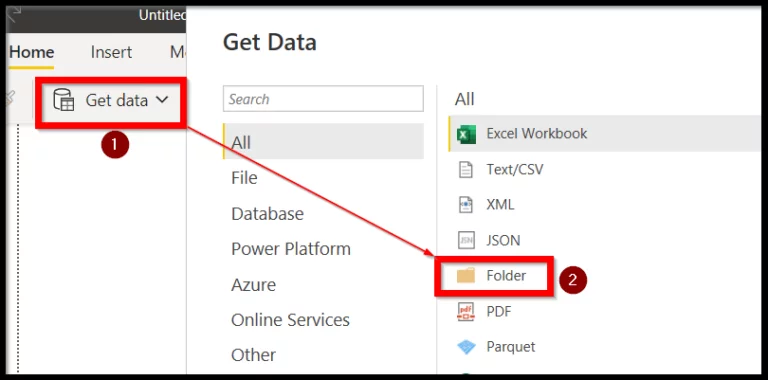
Loading Multiple Files From A Folder Into Power BI
There are countless ways to load data into Power BI. When you’re learning Power BI, this trick for loading multiple files from a folder at the same time should be near the top of your list – it can save…