
Microsoft Excel
Our Excel articles below show clearly and simply how to use specific aspects of Microsoft Excel. We also cover these in our Excel training courses.
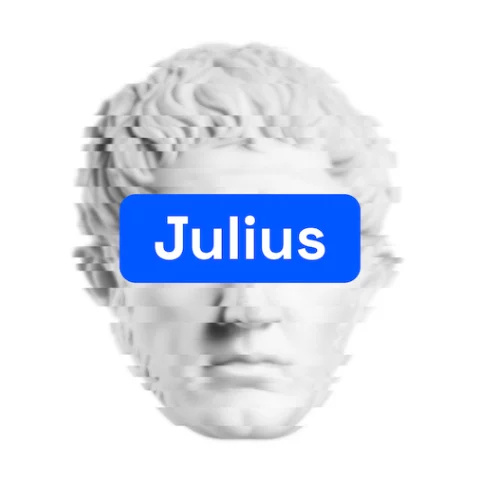
Top 10 AI Excel Tools – Reviewed & Ranked
Over half of the modern world is using AI at work. If you’ve not used it before Excel spreadsheets are a great place to start. But which one should you use? We decided to test the top 10 AI Excel…

Creating Heat Maps In Excel
When it comes to understanding large amounts of information, visuals are considered a better option than textual data. From making comparisons to using values for decision-making, visual images help professionals make sense of even the most complex situations. Microsoft Excel…
Global Excel Summit 2025 Announced!
The Global Excel Summit for 2025 has finally been announced! It will take place from the 3rd to the 7th of February 2025, in London. You can register your interest early on through the Excel Summit website. We strongly recommend…
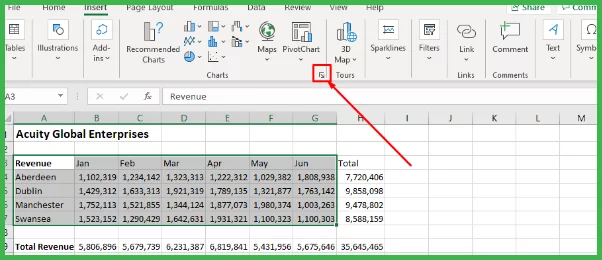
An Introduction to Charts in Excel
Charts are how you visualise data in Excel. These visualisations are fantatstic for presenting data for others, as well as summarising it for yourself. Delegates on our Excel courses always want to learn how to make great charts! What Is…

Excel For Web: A Comprehensive Guide
The significance of cloud systems in the workplace of the future is undeniable. And Excel for Web is an excellent example of a cloud-based tool that aligns with the needs of modern businesses. Spreadsheet management has long been a vital…
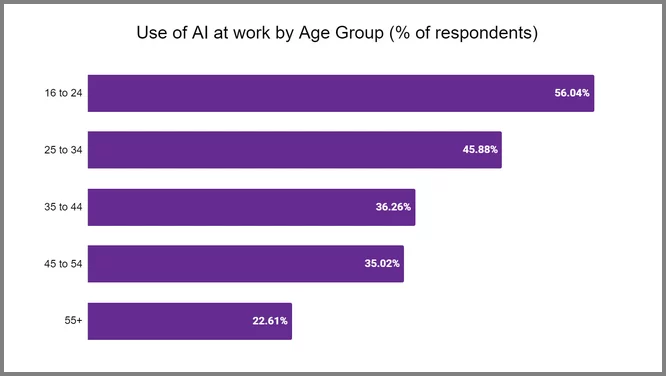
AI Statistics and Usage in the UK in 2024
AI is nothing new. But what is new is the rate at which adoption is increasing in 2023. The past few months have seen millions of people trying their hand at using platforms like ChatGPT. They use it to increase…
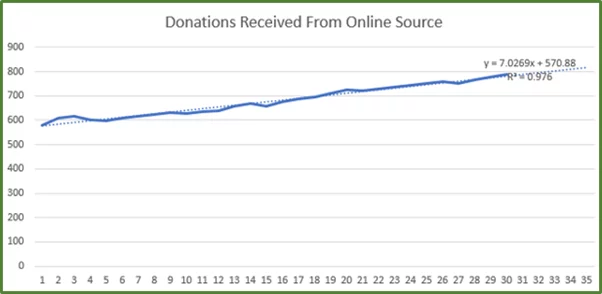
How to Use the Moving Average Forecast in Excel
This post explores how to set up a moving average forecast in Excel. To calculate a moving average, you take the mean of several values and then track how that average changes over time. It’s a technique that has a…
SORT And SORTBY Functions – Mastering Excels Array Tools
If you’ve ever tried doing so, you’d know how problematic data sorting in Excel could be. Doing it using formulas, you’d have to put together an insane combination of functions. However, the new dynamic array functions make it super-easy for…
Excel: Audit Formulas To Ensure They’re Correct
Excel has a variety of powerful tools in it’s toolbox to help you see what is going on in a spreadsheet with formulas. Formula Auditing can show you which cells are using what information in them and where the information…
Create A Flowchart In Excel Easily!
Flowcharts are very effective forms of visual communication. We are going to cover two different ways of creating flowcharts in Excel. What Is A Flowchart? A flowchart is a diagram that depicts the steps in a process, or workflow in…
Linking Data in MS Excel
What if all your data could be linked across from one sheet to another? You would stop needing multiple copies of the same data. You’d also minimize the risk of incorrect data due to forgetting to update the information across…
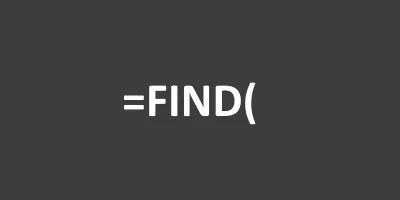
Master The FIND Function In 5 Minutes
The FIND Function in Excel is useful for locating specific text within a cell. It tells you where the text starts. For example, FIND can tell you where the word “apple” begins in the sentence “I like apple pie.” FIND…