
Microsoft PowerPoint
Our PowerPoint articles below clearly and simply how to use specific aspects of Microsoft PowerPoint that we also cover in our PowerPoint training courses.
10 Tips: Give A Great Presentation [Preparation Is Key!]
Presenting and public speaking is many people’s biggest fear. Like most things in life presenting is a skill. It has to be practised and developed over time, no-one is born a great presenter. To help you learn to present…

Top 10 Public Speakers (Worldwide!)
World leaders have the ability to inspire us, motivate us, shock us and even scare us. There is tremendous power in great public speaking. But some world leaders still haven’t ‘cracked the code’ and don’t hit the right mark when…
How Popular Is PowerPoint In 2024! New Statistics
We’ve probably all sat through a Powerpoint at some stage in our lives, whether at school, university, at work or when attending an event. But how many users does Powerpoint have in 2023? And how does that compare with the…
PowerPoint: How To Zoom With Your Mouse
We recommend that all heavy users of PowerPoint learn the short cut keys. These speed up your work considerably as you don’t need to take your hands off the keyboard to then find the command that you want before resettling…
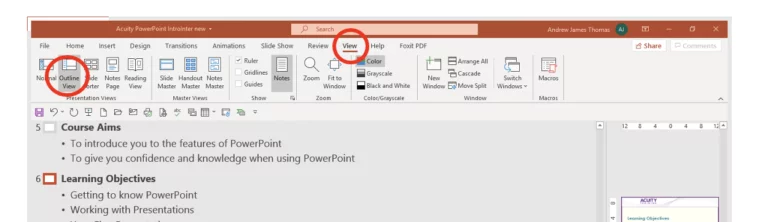
[Comprehensive Guide] Outline View In PowerPoint
What is this unknown and brilliant Microsoft PowerPoint view I hear you cry? It’s the PowerPoint Outline view, found in the View Ribbon in the Presentation Views group. I’ve circled the View tab and the Outline view command below so…
Insert Slides Across Presentations [PowerPoint Guide]
You may have slides in other presentations that you would like to use. In PowerPoint, there is a tool called Reuse slides that we can learn to reuse slides from another PowerPoint presentation. This makes combining presentations that you’ve previously…
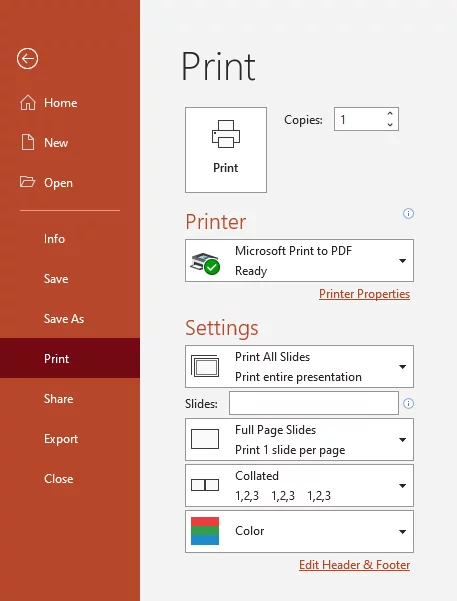
4 Different ways to Print your PowerPoint Presentation
When creating a PowerPoint presentation it can be tempting to just select print slides and get your hands on a real copy of your work. However, PowerPoint printing has several different layouts and settings for printing presentations. This guide will…
How to add a Translator in PowerPoint
Whether you speak a different language and you want to be able to translate a word in a presentation or you just something to give you the definition of a word. There is a handy tool that will do this…
- Facebook: https://www.facebook.com/profile.php?id=100066814899655
- X (Twitter): https://twitter.com/AcuityTraining
- LinkedIn: https://www.linkedin.com/company/acuity-training/