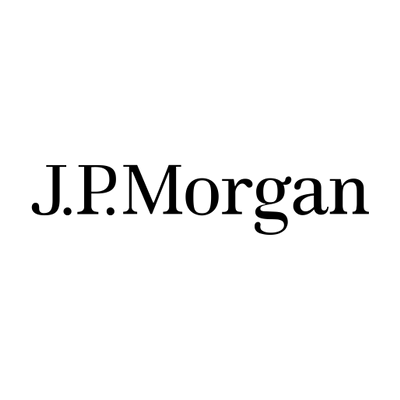This PowerPoint course is for people who want to learn how to design and create engaging PowerPoint presentations.
It is focused on the design and narrative elements of creating stunning PowerPoint presentations.
By the end of the course, you will understand:
- Why storytelling is important and how to build it into your presentation.
- The key principles of design in presentations, and how to use them for maximum effect.
- What type of presentation to use for what audience, and how to structure your presentation for maximum impact.
- Design best practices when applied to PowerPoint presentations. This includes elements like visual themes, master slides, typography and fonts, diagrams, margins, grids, and image placement.
Many leaders find this course useful. As they advance through their career, they need to communicate ideas to increasingly large numbers of people effectively. They find that understanding how to create impactful slides is a very effective way to do that.
This course does include some technical elements (for example, master slides) but they are not its focus.
If you are looking for a course focused on the functions of PowerPoint, please look at our Advanced and Beginners courses above.