
Adobe InDesign
Our InDesign articles below clearly and simply how to use specific aspects of Adobe InDesign that we also cover in our InDesign training courses.

All About The Adobe Pen Tool
The Pen Tool is very basic but a very important tool in Photoshop and InDesign. You will use the Pen Tool all the time no matter what skill level you are! Pen Options There are 4 options to choose from:…
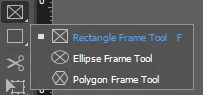
Adobe InDesign: The Frames and Shapes tool
Frames and Shapes are used to create objects that appear in your InDesign document. Frames are designed to hold graphics or text that you want to appear in your document. They are basically containers or placeholders. Shapes can also hold…
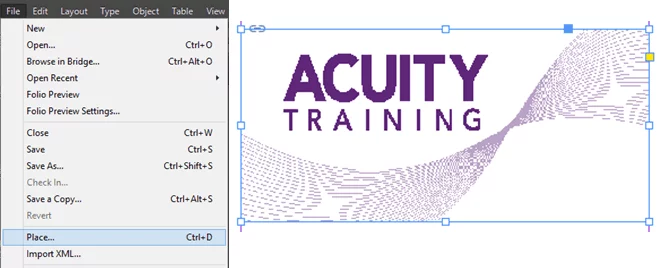
Adobe InDesign: How To Create An Interactive Button
In this InDesign tutorial, we will cover create an interactive button that will take you to a URL when it is clicked. Working with interactive buttons and the like are covered in our step-by-step InDesign training classes. Create The…

Making A Greeting Card In Adobe Photoshop
This is part 4 of a four-part blog series on working with fonts in Adobe Creative Cloud. In this article we’ll look at creating a simple greetings card from scratch in Adobe Photoshop. Adobe Fonts (formerly called TypeKit) is a…
Adobe InDesign: How to change the bullet character on bulleted paragraphs
You can very simply bring character to your lists by using different bullet characters. Good clear design will make your documents more memorable and stand out for readers. Customising bullets, fonts and the like on our InDesign course for complete…

Adobe Fonts: Creating Ligatures & Colour Alternates
Before you start this tutorial, make sure you have the following as before: FontSelf Extension for either Adobe Illustrator or Adobe Photoshop or BirdFont is you are using a free alternative. As mentioned before, this is a four-part series of…
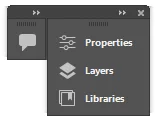
Adobe InDesign: Understanding Panels
There are so many settings in a document that you may want to access quickly. InDesign provides you with a vast number of panels that you can display in the document window. A panel will display as a group of…
10 Ways Technology Can Raise Your Creative Game
How technology and creativity brings better and more innovative opportunities for creatives. What most people fail to realize at first glance is the role of technology in the exponential growth of creative ideas. Technology has made it a lot easier…
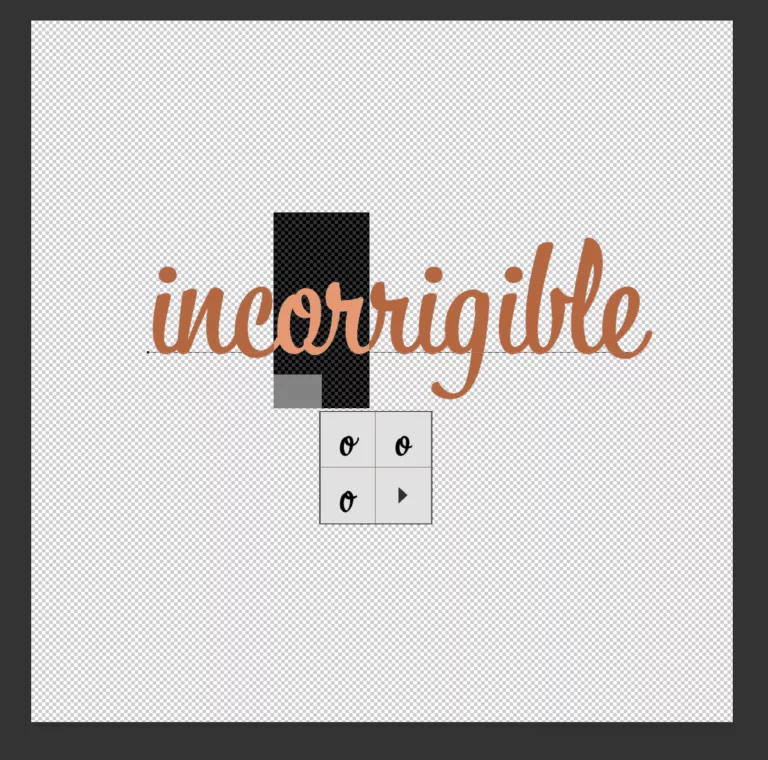
Adobe Fonts: Using Glyph Alternates
Glyphs are the actual symbols you see when you press a key on the keyboard and it gets typed. Alternates, as you may have guessed, are alternative glyphs for letters in a font. Alternates come in handy when dealing with…
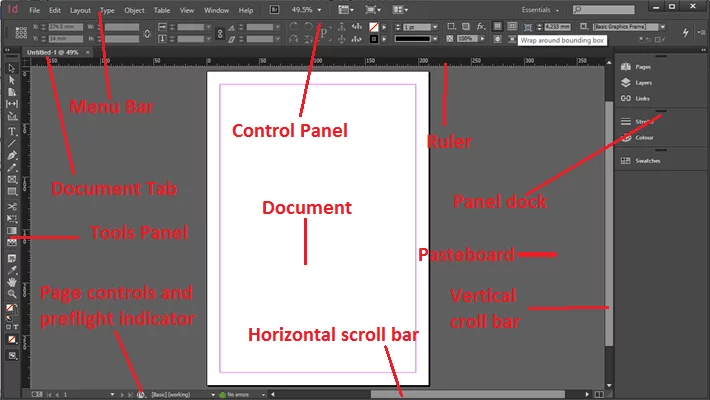
Adobe InDesign: Understanding The Workspace
Initally the InDesign interface can be a little overwhelming. Navigating its menus to find the specific tool that you need can be frustrating. However, with time it becomes far simpler. For complete beginners, we’ve created the ‘map’ below to help…
The Complete Guide To Tables in Adobe InDesign
We are all familiar with Tables from common applications such as Microsoft Word or Excel. Those of us who are involved in printing or in publishing need to know how to create and manage tables in InDesign. This guide will…
How To Remove The White Background From A Picture: Adobe InDesign
Removing a white background from an image in Adobe InDesign is a straightforward and important process. The same process can be used for backgrounds of any colour. It can be useful when dealing with multiple, overlapping images, or if your…