
Microsoft Excel
Our Excel articles below show clearly and simply how to use specific aspects of Microsoft Excel. We also cover these in our Excel training courses.
How To Make A Stacked Bar Or Column Chart (5 Minutes Or Less!)
Charts and graphs are efficient ways of data presentation that help users visualize data. They help a user to decode and readily understand data, big or small. Visualizing data in the form of a picture is always easier than…
Introduction to VBA [Step-By-Step Guide]
VBA stands for Visual Basic for Applications. It is an object-orientated, event driven programming language. The VBA language can sound intimidating, but this step-by-step guide will walk you through each step smoothly. This article is an Excel VBA Tutorial…
Analysing Data In Excel (3 Quick Methods)
Data Analysis is the process of cleaning, collating, examining, and modelling data to deliver information and key insights. These insights can be used to assist with decision-making. Data Analysts look at providing answers, to specific business-related questions, by using data.…
Excel Guide: Remove Blank Rows Or Cells
Occasionally you may find that it’s necessary to clean up your data and part of that cleaning up, may involve removing blank rows or blank cells. In this post, we are going to show you how to remove blank…
Excel Guide: Conditional Formatting [In 5 Minutes!]
Conditional Formatting formats a cell or group of cells based on your own conditions. There are a lot of options, but they are all simple to implement with this guide! On our Excel Courses, we teach a wide range…
Using Concatenate in Excel: A Complete Guide
Even expert excel users can sometime face issues with structuring data using the copy and paste function in excel. This is especially useful when you have tons of disaggregated data. To help with that, we’ve got the Excel concatenate function…
Creating A Simple Macro In Excel (Step-By-Step)
Creating a simple macro in Excel is easier than you think. Now, it may seem contradictory, but you do not need to learn Visual Basic for Applications (VBA) to record simple macros in Excel. VBA does, however, come in handy…
How To Email An Excel File (Without Leaving Excel!)
Send a lot of Excel links to colleagues? Here’s a quick tip to speed things up by doing without even opening Outlook! From within your file, all you need to do is go to the ‘File’ tab and hit…
(Ultimate Guide) Create Random Numbers In Excel!
Looking for ways to generate precisely random numbers? The Excel random number generator is your go-to tool. There are two primary ways to generate random numbers in Excel, and here’s the ultimate guide to it. You can learn more about…
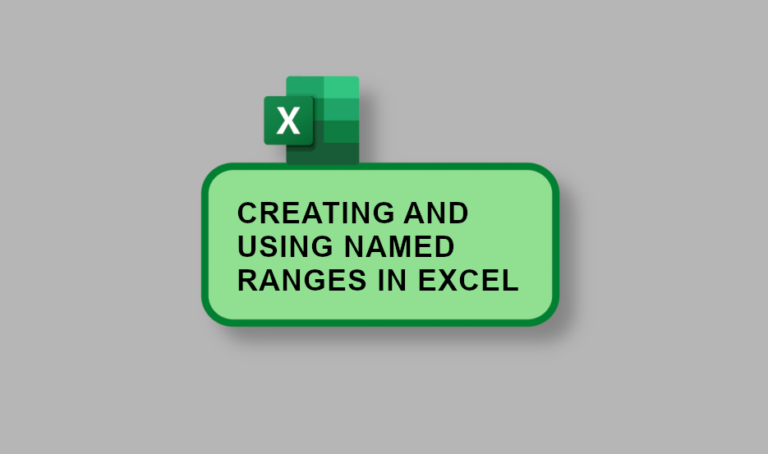
3 Quick And Easy Ways To Make Named Ranges
How would your data look if it had clear written descriptions instead of generic titles? It would be easier to present, and for others to work with. Named ranges are one of the most underrated features of Excel. A…
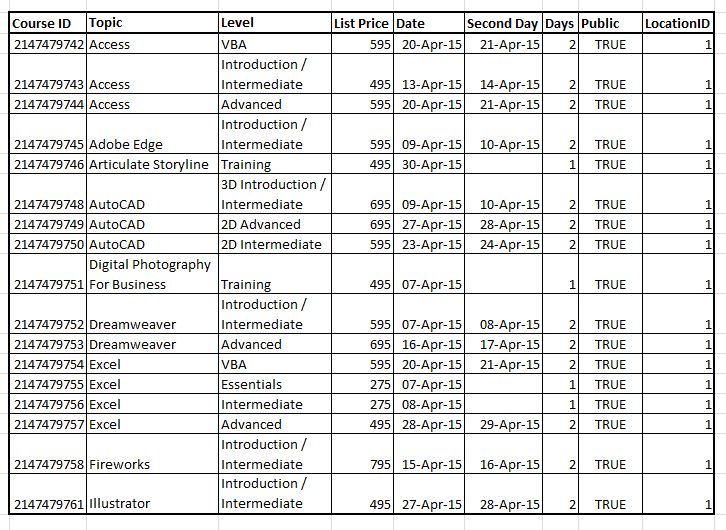
Add Simple Borders [Quick Guide]
Unclear and poorly laid out spreadsheets are much more likely to contain errors. Learning to present your spreadsheets clearly is extremely important. And the larger the spreadsheet, the harder it is to control! So get it right the first time.…
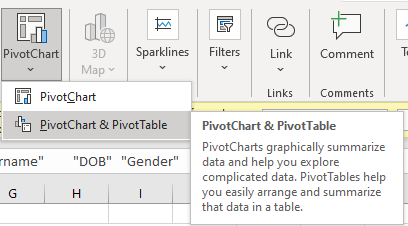
Using A Data Table To Create A Pivot Table [Quick & Easy!]
Have you ever considered turning your list into a Data Table? From this, you can easily create a Pivot Table. A Pivot Table is a table of values which are aggregations of groups of individual values, much like a…