
Adobe Photoshop
Our PhotoShop articles below clearly and simply how to use specific aspects of Adobe PhotoShop that we also cover in our PhotoShop training courses.

All About The Adobe Pen Tool
The Pen Tool is very basic but a very important tool in Photoshop and InDesign. You will use the Pen Tool all the time no matter what skill level you are! Pen Options There are 4 options to choose from:…

Creating Ligatures & Colour Alternates [Adobe Fonts]
Before you start this tutorial, make sure you have the following as before: FontSelf Extension for either Adobe Illustrator or Adobe Photoshop or BirdFont is you are using a free alternative. As mentioned before, this is a four-part series of…
Fix Imperfections With The Patch Tool! [PhotoShop Tools]
The Patch Tool can help remove imperfections from an image. It can smooth an area and remove faults in any type of image. This is a often the first thing people learn on Photoshop courses! Select The Patch Tool…

Cut Up Your Text! [PhotoShop Design Tips]
Cut Text is a great way to make stand out visuals that draw in the eye. The technique can shatter and break up almost any item in Photoshop. We’ll also cover some useful strategies for applying textures and effects…

PhotoShop: Mixing Colour & Black And White!
Photoshop can create countless artistic and attractive images. One such example is creating images partly in Black and White, and partly in Color. This can increase the effectiveness of photography as well as illustrations. This tutorial covers some of the…
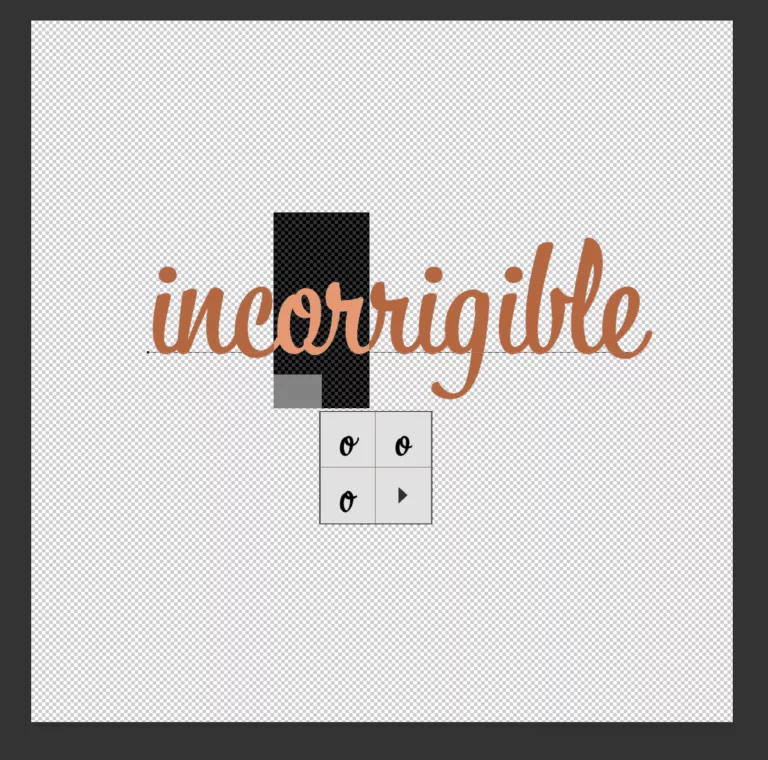
Using Glyph Alternates [Adobe Fonts]
Glyphs are the actual symbols you see when you press a key on the keyboard and it gets typed. Alternates, as you may have guessed, are alternative glyphs for letters in a font. Alternates come in handy when dealing with…

Mix A Human And Animal Face! [PhotoShop Design Tips]
This Photoshop article will show you how to create a half woman half tiger picture using Layer masks. This technique can be applied to combining any animal picture with any human picture. We cover layers in both our introductory and…

[Amazing Tool!] Master Content Aware Fill In Photoshop
Content Awareness in Adobe Photoshop has been around since the release of Photoshop CS5. Content-Aware Fill was created to enable you to remove distracting areas or objects from photos. It allows you to select an area, and Photoshop will select…
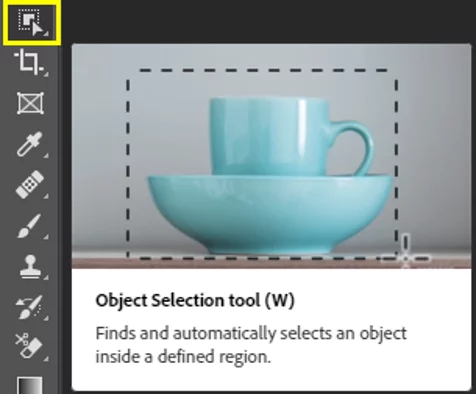
Master The Object Selection Tool – PhotoShop
The Object Selection tool was first introduced in Photoshop CC 2020 (November 2019). It simplifies the way you can select an object or even part of an object in an image. Photoshop already has a Subject Selection tool, but it…
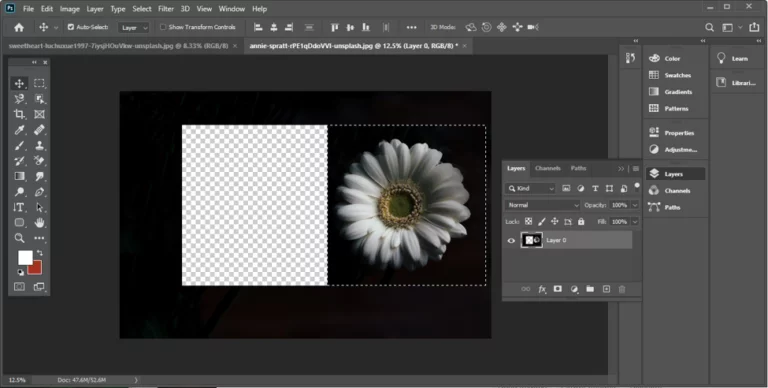
Master PhotoShop’s Tools [Comprehensive Guide]
The tools in Photoshop CC 2020 provide a variety of ways to perform your edit work process. We cover the tools used in Photoshop in detail in our Photoshop training courses. This article explores each tool and how to use…
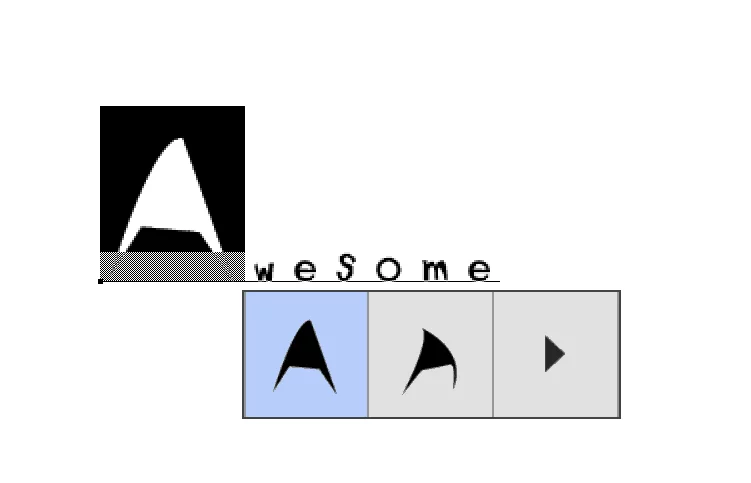
Adobe Fonts: Creating Your Own Glyphs
This is part 2 of a 4 part series. For the other parts see here: Part1, Part3, Part4. As before to follow this tutorial you will require: FontSelf Extension for Photoshop and/or Illustrator. Creating Glyph Alternates Open Photoshop and…

Adobe Photoshop: How to Create An Image Using A Displacement Technique
This Photoshop tutorial will show you how to create an image with a displacement technique. You will see this commonly used for movie posters and media like that. Our Photoshop courses cover the techniques covered in this article if you…
- Facebook: https://www.facebook.com/profile.php?id=100066814899655
- X (Twitter): https://twitter.com/AcuityTraining
- LinkedIn: https://www.linkedin.com/company/acuity-training/