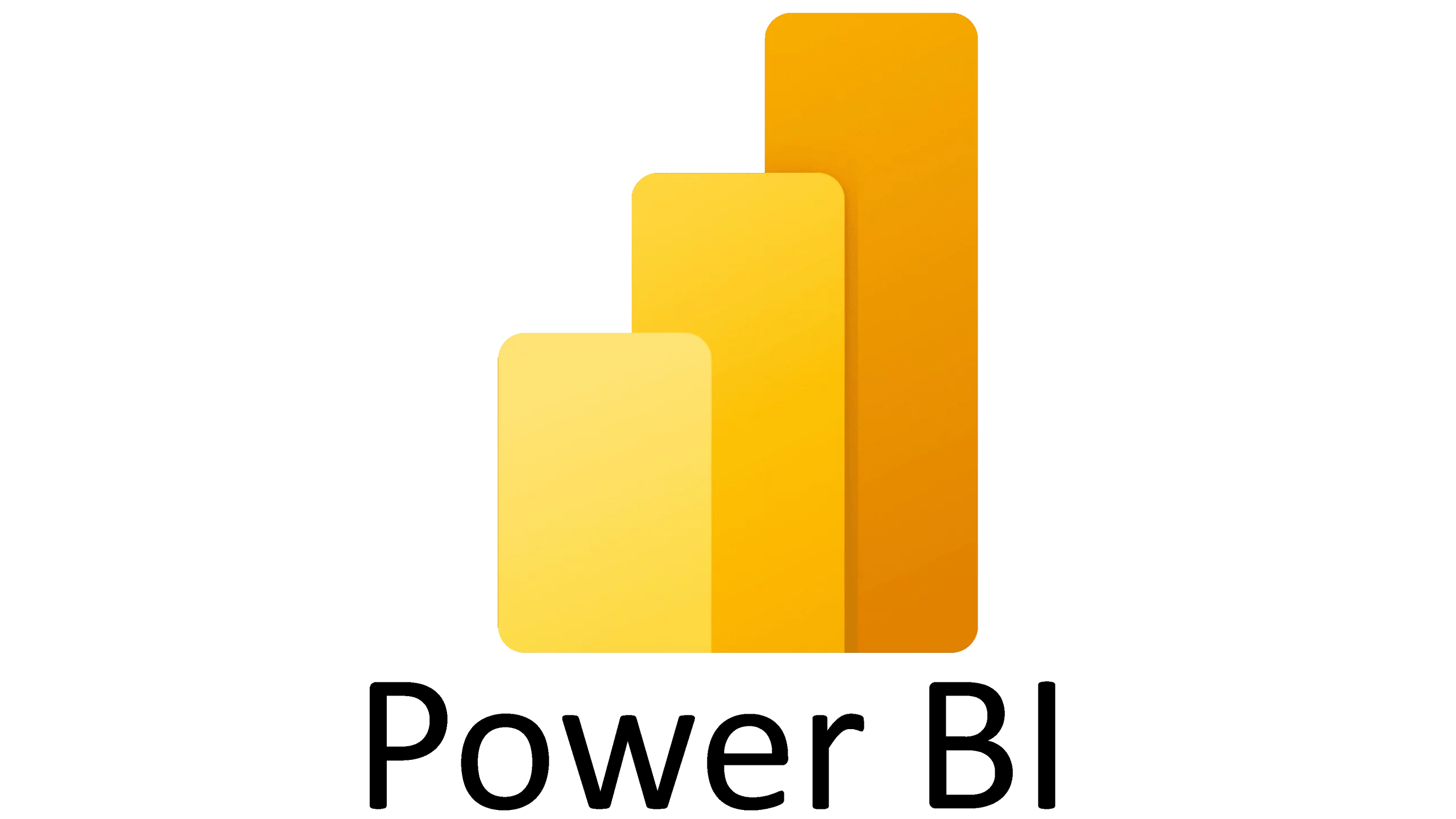A Detailed Comparison Of Power BI And SSRS
Contents
This article looks at the main differences between the Microsoft SSRS (SQL Server Reporting Services) and the Microsoft Power BI (Microsoft Power Business Intelligence).
We compare the two Microsoft business intelligence tools against a number of criteria and then look at scenarios when each business analytics service be preferable.
These types of comparisons are often used as the basis for questions in data analyst job interviews.
What Is Power BI?
Microsoft Power BI is a modern business intelligence and data analysis tool developed by Microsoft. Microsoft launched Power BI in 2014.
Power BI provides data transformation, data connectivity, data modelling and visualisation.
It can generate cloud and server-based reports and it’s modern drag and drop interface makes learning Power BI straightforward.
For more details, see our article – What Is Power BI?
What is SSRS?
SSRS is also a business intelligence and data analysis tool. Microsoft launched SQL Server reporting service in 2004 as an add-on to SQL 2000.
As it is considerably older, SSRS offers a programming interface to users and so creating reports is more complicated and requires a level of database knowledge.
SSRS generates reports based on SQL Server data only. However, a significant advantage of this limitation is the additional security layer that comes with SQL Server databases.
It is worth noting that the Power BI Report Server is actually built on the SSRS architecture and is the most similar part of Power BI to SSRS.
Comparing Power BI And SSRS
| CRITERIA | POWER BI | SSRS |
|---|---|---|
| History | Microsoft first launched power BI in 2014 | Microsoft launched SSRS in 2004 |
| Cost/Licensing | Power BI has a free desktop version.
However, Power BI Pro and Premium require paid subscriptions. The cost of these varies by numbers of users, amount of data etc and so requires a little time to work out. See this article for more details – Introduction to Power BI licences. |
SSRS is a paid tool and requires paid for SQL Server licence.
Depending on your technical setup, this may be in addition to a SQL Server licence. SSRS licences start at $7,500. |
| Application | Power BI generates both cloud and server-based reports | SSRS generates only server-based reports. |
| Technology | Power BI is an HTML5 open-source cloud-enabled SaaS (software as a service) solution. | SSRS is an enterprise SQL Server Data Tool (SSDT) based on older technology. |
| Data Sources | Power BI can deal with structured and unstructured data.
It can analyse data from a variety of sources, including flat files, databases, weblinks, cloud file stores, etc. For more details see: Connecting Power BI to SQL Server |
SSRS can deal with structured or semi-structured data from SQL Server and SQL Server Data Warehouse. |
| Data Size Limit | The free version of Power BI has a data limit of 1 GB.
The Pro and Premium versions have a limit of 10GB.
|
There is no limit on the size of data processed by SSRS |
| Accessibility | Power BI services can be accessed through: 1. Desktop (Power BI Desktop) 2. Web (Power BI Service) 3. Mobile Apps |
SSRS is only accessible through desktop and web. |
| Learning Curve | Power BI uses a graphical user interface where you can drag and drop data elements to visualise and analyse your data.
A GUI makes it easy for new users to pick up. For example: As this article explains, managing inconsistent date formats in Power BI is very simple. |
SSRS requires you to write code and design your report manually.
SSRS has a steeper learning curve and is best suited to people with a technical background. |
| User Friendliness | Power BI is more user-friendly tool owing to its GUI functionalities.
For more details see: Creating A Dashboard Step-By-Step In Power BI |
SSRS is not as user-friendly as Power BI, as it has a technical programming and coding interface.
This means that report creation requires more manual effort using SQL formatting tools. |
| Support and Updates | Power BI is a newer technology and better supported by Microsoft, with updates every few months. | SSRS is more mature technology than Power BI and is updated every few years at this point. |
| Customer Base | Power BI has a paying customer base of over 5 million, which is growing rapidly.
Its user-friendliness means that it can be used widely and doesn’t require specialist training. |
There are no confirmed numbers for the number of SSRS subscribers, but it is b elieved to be far lower than Power BI.SSRS requires trained developers to generate reports, resulting in a smaller customer base than Power BI |
| Machine Learning and AI Services | Several machine learning services, such as sentiment analysis, text classification, etc., come pre-built within Power BI.
For more details see – Introduction to Machine Learning in Power BI |
SSRS requires the integration of programming languages such as Python and R to perform machine learning tasks. |
| Security | Advanced security features (for example row-level security) are available in Power BI Pro and Premium versions only.
For more details see – Introduction To Power BI Security |
SSRS provides detailed security features such as secure access to files, folders and reports. |
When Power BI Is Better Than SSRS
Scenarios when Power BI is a better solution than SSRS include:
- The data source is not a SQL Server or SQL Server data warehouse.
- You need built-in machine learning services for data analysis
- You need to analyse unstructured data
- You prefer GUI based drag and drop tools for data analysis
- You need to embed your data into custom applications
- You need to generate cloud-based reports
Areas SSRS Is Better Than Power BI
Scenarios when SSRS is still a better solution than Power BI include:
- You need a high level of control over the data and the process used to analyse it.
- You cannot afford Power BI Pro and Premium but need a high level of security for your reports.
- You are already an experienced SQL Server Reporting Services user.
Final Thoughts
As ever, there are pros and cons to both of these products. However, Power BI is increasingly being adopted over SSRS as it is the more modern solution, despite its greater cost.
The main difference is that SSRS is an excellent solution for anyone with strong SQL skills and Power BI is a great choice for everyone else. SSRS requires technical expertise whereas Power BI is accessible to everyone.
If you are a novice data analyst and need to perform basic data analysis, Power BI’s free version (desktop) is a great place to start.
If you want to create advanced, interactive reports and dashboards, Power BI’s Pro and Premium versions make this very easy, provided that you can afford the licences.
Articles On Power BI Visuals
The Decomposition Tree Visual In Power BI
The Smart Narrative Visual In Power BI
- Facebook: https://www.facebook.com/profile.php?id=100066814899655
- X (Twitter): https://twitter.com/AcuityTraining
- LinkedIn: https://www.linkedin.com/company/acuity-training/