
Microsoft Excel
Our Excel articles below show clearly and simply how to use specific aspects of Microsoft Excel. We also cover these in our Excel training courses.
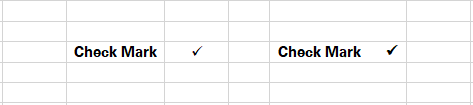
Inserting A Check Mark (Tick ✓) Symbol in Excel
Have you ever prepared a checklist in Excel? Checklists give you the feeling of having accomplished a task. Their utility comes from the check marks that you can put against different items within them. Note: A check mark is…
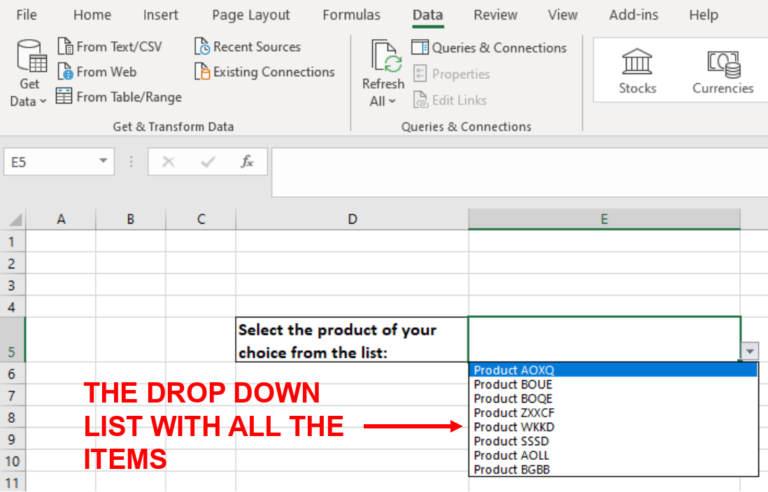
The Ultimate Guide To Excel Drop Down Lists
What if the key to collaborating in Excel was a different way of making tables? We have all used tables in Excel, but what if you are looking to make this table into a list for others to use?…

How & When To Create A Data Model [5 Simple Steps]
Excel data models are made to help users integrate data from multiple tables. It is of great use to professional Excel users as it saves tons of effort and time that otherwise goes into collating data manually. All that you…
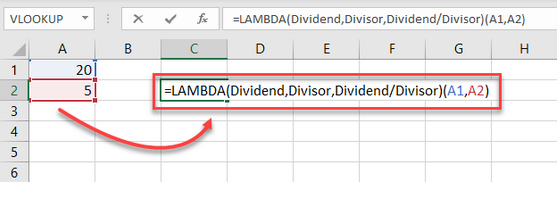
Excel’s LAMBDA Function [Simple Breakdown]
The LAMBDA Function lets you create and modify your own formulas. Instead of creating complex sets of formulas with messy referencing, just master this one skill! We will guide you through the basics of the function, and show just how…
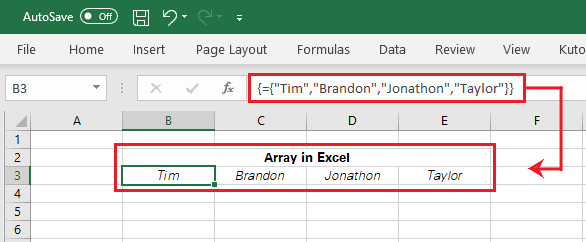
Creating Arrays [Excel Array Formulas]
Array formulas are some of the most powerful functions in Excel. They let you perform multiple calculations all at once. But we often find even on our advanced Excel courses that they are some of the hardest to understand!…
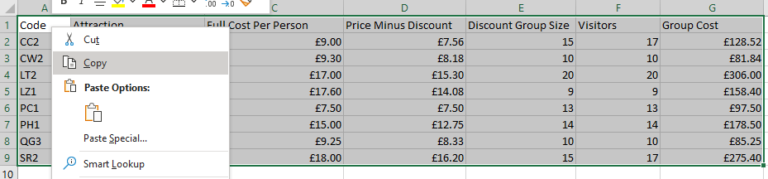
Insert An Excel Chart In Word – Just 2 Steps!
Inserting your Excel Chart straight into Word will make your document This tutorial will show you how to insert your Excel Chart straight into a Word Document. This will work with Excel charts and tables. Most importantly, when you change…
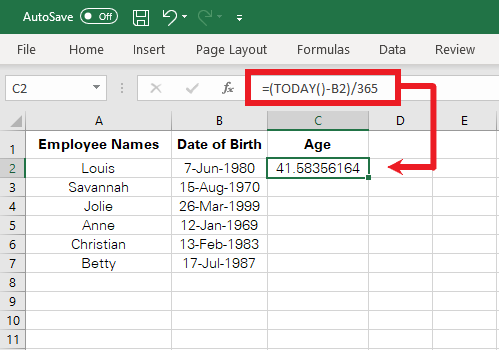
Calculate Age From Date of Birth With Excel – Quick & Simple!
Everyone knows asking up front, “How old are you?” isn’t a great starter! But if you have someone’s date of birth, working their age out in your head can get a bit tricky too. So why not use Excel…
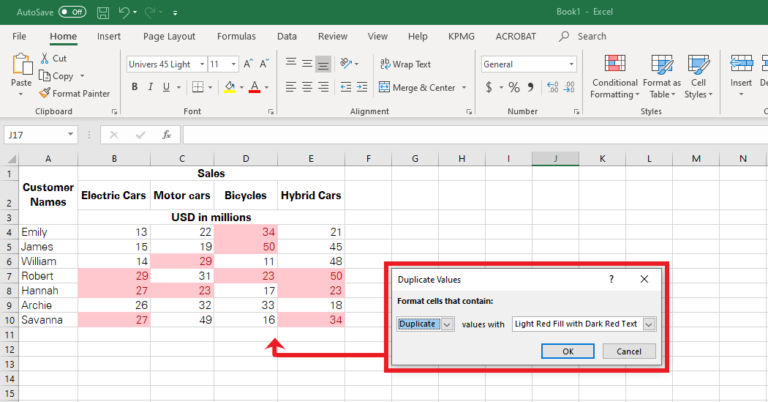
Ultimate Guide: Highlighting Duplicate Values Excel
In the working world, data is never perfect and needs cleaning up before you analyse it. If you’ve ever been handed a big data set for analysis, you’ll know they come full of duplicate values! This means it’s crucial to…
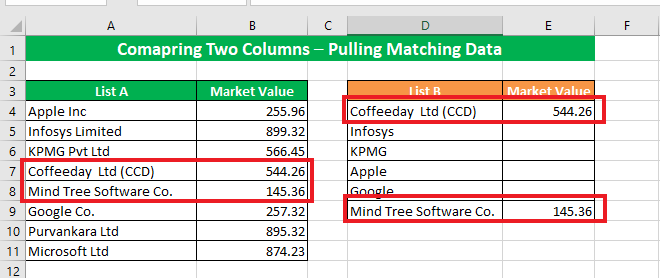
Compare Two Columns In Excel (Ultimate Guide!)
When dealing with Data analytics, comparing data populated in two or more columns is common practice. Manually comparing data could take hours or even days, depending on the amount of the data in question. But when it comes to using…
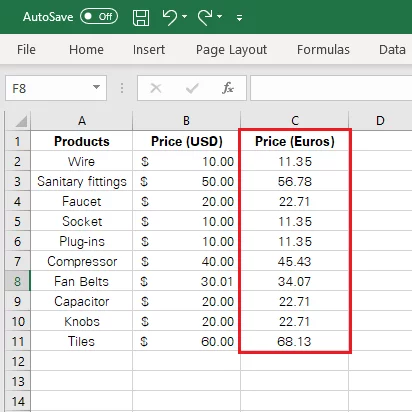
Convert Currencies With Excel – 5 Minutes Or Less!
Suppose you have financial statistics in prepared in USD, and need it converted to GBP. Why not use Excel to solve your problem? You can use currency pairs and currency exchange rates to convert currency. Excel doesn’t come packed with…
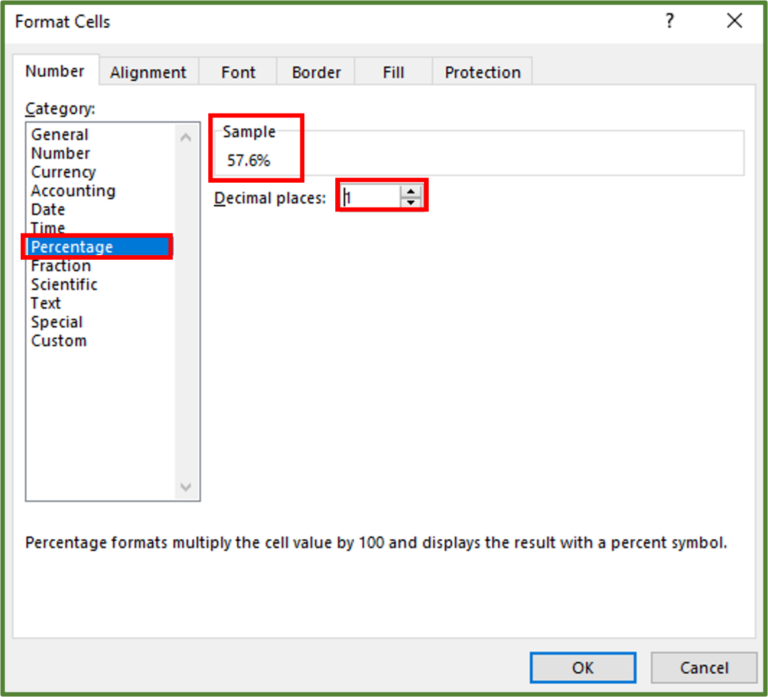
Calculate Percentage Difference in Excel [2 Practical Examples]
In this post, we will review how to calculate the Percentage Difference in Excel. Percentage Difference is the absolute value change of two values, divided by the average of them. The result is then multiplied by 100. Excel has…
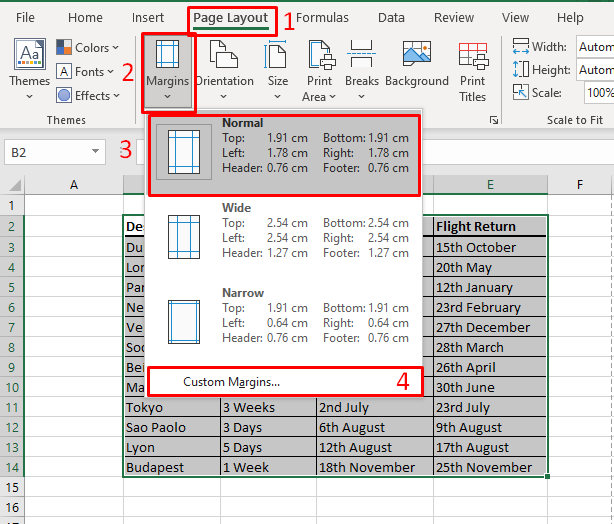
Master Your Page Layout In Excel [Quick Guide]
Page Layout is the group of commands that control how you spreadsheet looks. This guide will go over the best options to keep control of your Excel Document. This will help you make your Excel pages more readable, more eye-grabbing…