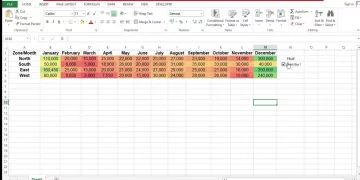Excel AI – New Usage Data & Statistics Q2 2024
Everyone is talking about artificial intelligence …. but how many people are actually using artificial intelligence day-to-day?
To find out, we surveyed Excel users across the spectrum, from beginners to experienced professionals.
Given the speed that AI is now being adopted, we will likely include AI tools in our Excel training courses soon.
The Key Takeaways
-
- AI is growing fast. 63% of advanced Excel users have used at least one AI tool with Excel.
- 41% of Excel users realise they can use AI in Excel.
- Within that 41% of users:
-
-
- The best-known AI tool is ChatGPT (46%), followed by Excel’s Built-In tools (23%), and Microsoft Co-Pilot and PowerExcel.ai (both 22%).
- Almost 1/4 (23%) have used ChatGPT with Excel.
- Over 1/2 (58%) of advanced Excel users have used it with ChatGPT.
- Almost 1/5 (19%) of people had used Excel’s Built-In tools.
- Over 1/3 (38%) of advanced Excel users have used Excel’s Built-In tools.
-
Question 1: What level of Microsoft Excel user are you?
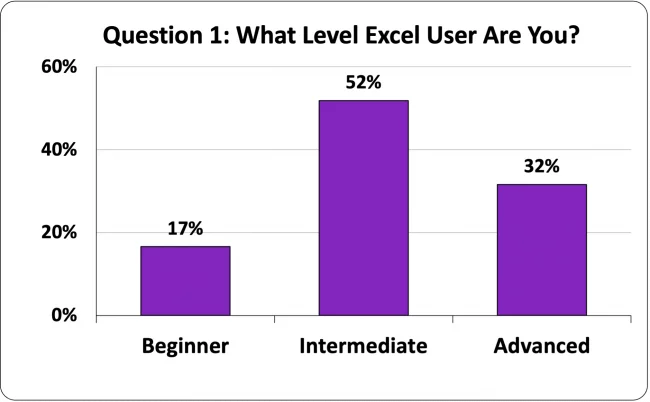
We asked this question to understand the differences in the answers between Excel users of different levels.
As you can see, we ended up with a pretty representative same of office-based Excel users.
Roughly 50% said they were intermediate users, 1/3 said they were advanced users, and the rest said they were beginner-level Excel users.
If you’d like to find out your current level of Excel knowledge, our free Excel-level tool will tell you in under 60 seconds.
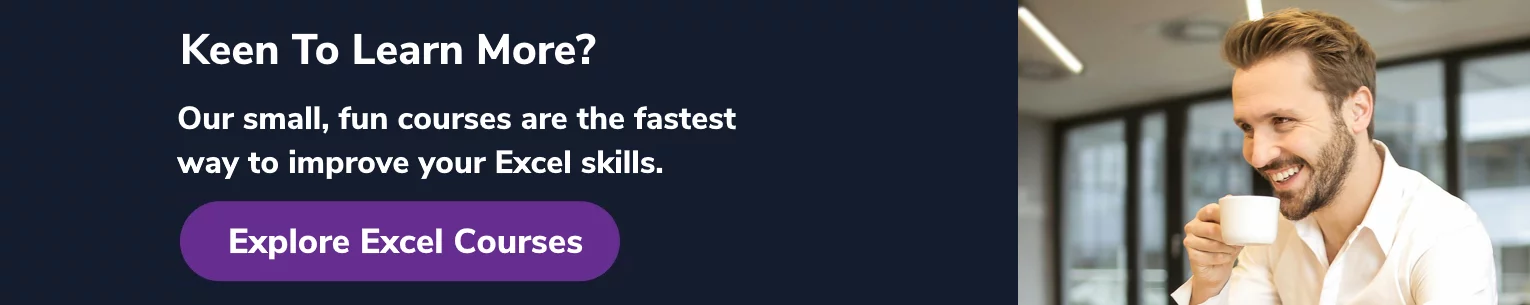
Question 2: Do you know that you can use AI when working in Excel?
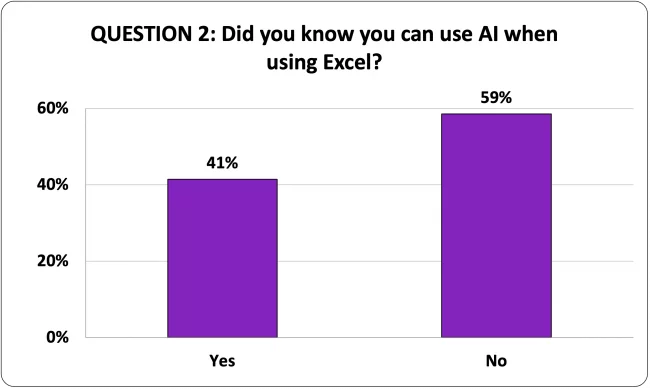
As you can see, under half of Excel users knew they could use AI when working in Microsoft Excel.
When we looked at this data split by user level, we found, as expected, that more advanced users tended to be better informed:
- 63% of advanced users know they can use artificial intelligence in Excel.
- 33% of intermediate users know that they can use artificial intelligence in Excel, and
- 20% of beginners know that they can use artificial intelligence in Excel.
Question 3: Which of these AI tools have you heard of?
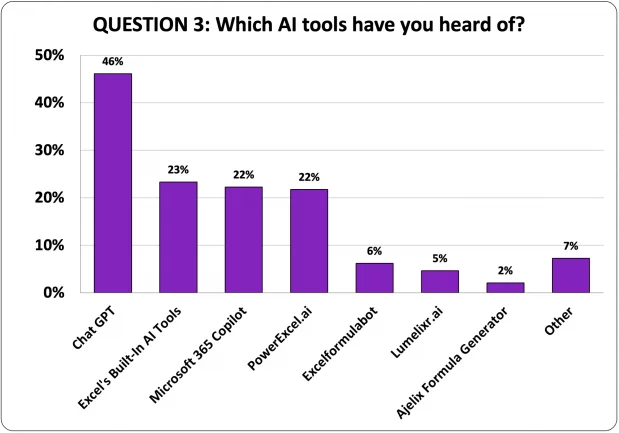
This answer really surprised us.
Unsurprisingly, ChatGPT was the largest answer by a margin, but we expected the difference with other tools to be far larger.
As before, the level of ChatGPT knowledge dropped as people’s levels of Excel understanding dropped from 64% for advanced Excel users down to 26% for beginners.
Question 4: Which of these AI tools have you used with Excel?
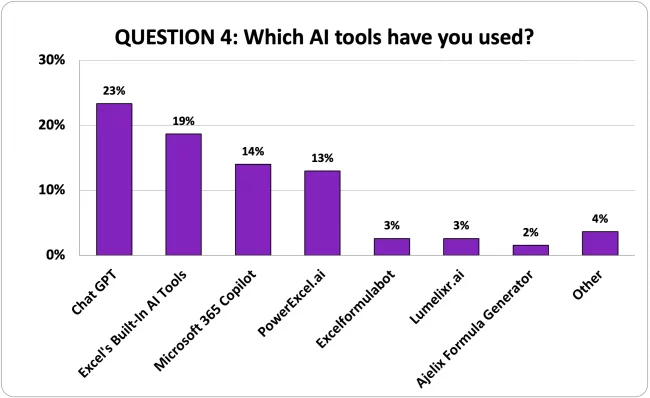
Here we get to the fascinating bit. How many of these tools have people actually used?
If we look at people by their level of expertise:
- 63% of advanced users have used artificial intelligence in Excel. This is 100% of the people who know this is available!
- 13% of intermediate users have used artificial intelligence in Excel, and
- 5% of beginners have used artificial intelligence in Excel.
Let’s look at things a different way round. Which tools have people used?
#1: ChatGPT
As you would predict, ChatGPT is the most used tool given the publicity that it has had and also that it is so useful for generating datasets and the like.
Given that ChatGPT was only released on 30 November 2022, it is remarkable that over 1/2 (59%) of advanced Excel users have used ChatGPT with Excel.
ChatGPT has even influenced a number of Excel AI Tools!
#2: Excel’s Built-In AI Tools
This category includes various Excel tools, including the AI Insights tool, dynamic arrays and inserting data from a picture.
Given this survey is focused on Excel, it’s unsurprising that this category is the second largest.
Again, advanced users were the most likely to have used these tools, with 42% of people using it.
#3: Microsoft Copilot
Copilot allows you to ask Excel questions – see this Microsoft article – and it will try to understand your request and analyse the data for you.
It doesn’t always work, but it can be a great way to speed up simple tasks.
14% of people have used this tool. Again, this increases to 21% amongst advanced users.
#4: PowerExcel.ai
PowerExcel.ai is a powerful add-in for Excel Power Users.
13% of users overall had used PowerExcel.ai.
Unsurprisingly, none of the beginners and only one of the intermediate users had used it.
By contrast, over 1/3 of the advanced users had used it.
#5: Excelformulabot
Excelformulabot is far less widely known and so used than the previous tools.
Similar to Microsoft Copilot, it allows you to explain in plan English what you would like a formula to do, and the bot will then create the formula for you.
Just 3% of respondents had used this.
Conclusion
AI use amongst Excel users is growing fast.
ChatGPT was made public on 30th Nov 2022, and 23% of people who know you can use AI with Excel have already tried it out.
This rises to 63% of advanced Excel users!
Over the coming years (months!) these figures will no doubt continue to grow rapidly.
Survey Methodology:
Date of survey: 5th & 6th April 2023
Survey Method: Online using Pollfish
Qualifying Questions: Are you a Microsoft Excel user?
Other Requirements: Age 16+
Knowledge levels: Beginners-topics: Basic calculations, number formatting and percentages & cell referencing
Intermediate-topics: Graphs, IF formulas, filtering and conditional formatting
Advanced-topics: Logical functions, Pivot tables, lookup functions and macros
For more useful insights like this, check out our AI Statistics for 2023 here!