
Microsoft Excel
Our Excel articles below show clearly and simply how to use specific aspects of Microsoft Excel. We also cover these in our Excel training courses.

Using Copilot To Generate Formulas In Excel
Writing formulas is one of the most useful – but also the most frustrating – parts of working with data. Even when you know exactly what you need to calculate, it still takes time and knowledge to: Build the logic…

Excel’s LET Function: The Secret Juice In Excel
Excel formulas can get complicated quickly. A simple calculation can quickly turn into multiple steps, and pretty soon you’ll be repeating the same logic again and again to get a final result. The LET function allows you to assign names…

Handling Complex Logic Like a Pro in Excel – Helper Columns
When we think about Excel pros, what do we think of? Complicated spreadsheets and complex formulas. But in a professional environment, it’s often the complete opposite. The best spreadsheets rely on clear logic being broken down piece by piece. This…

4 Overused Excel Bad Habits That Slow People Down
Whether it’s delegates, trainers, or consultants – I spend a lot of time with Excel users! And to be honest, I see a lot of the exact same habits cropping up again and again. They slow people down, make spreadsheets…

How to Use PIVOTBY in Excel (The New Way Of Reporting)
PivotTables are a classic, powerful tool in Excel. They are a great way to show you really understand Excel, and it’s more powerful tools. You can summarise and group data in just a few clicks, but they’re also a little…
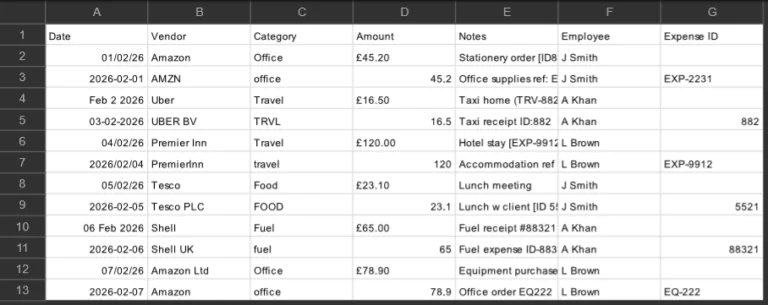
Building A Solid Data Cleaning Architecture: Guided Walkthrough
How does an Excel pro in 2026 turn messy data into a clean, reporting ready dataset? They design a complete, repeatable system. Modern Excel expertise isn’t just knowing formulas, it’s understanding how Excel works in the real world. Importing messy…

Excel’s New Functions Are Changing How We Work (2026 Guide)
Most of us learned Excel ages ago, and haven’t done much new since then – this goes for businesses and workers. For a very long time, most workplaces used Excel in more or less the same way. SUM formulas, VLOOKUPs,…

REGEXTEST: Checking Your Regex Works In Excel
Regex is one of the most powerful additions to modern Excel, but it has a real learning curve to it! Sometimes you’ll write what looks like the perfect patten, just to realise it isn’t doing what you expected. When you’re…
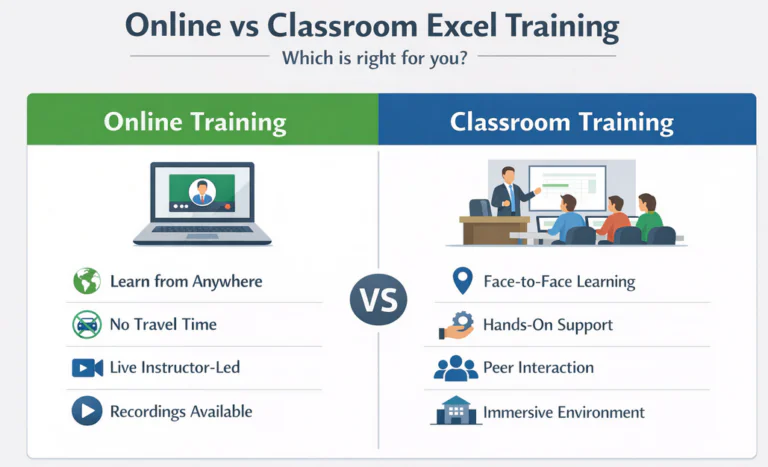
Online vs Classroom Excel Training – Which Format Should You Choose?
When it comes to improving your spreadsheet skills, the question isn’t just which course to take, but which format to learn in. Excel is at the centre of so many businesses, and selecting the right delivery will make a big…
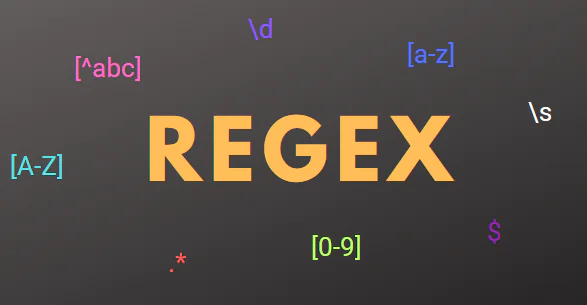
Using REGEXEXTRACT To Pull The Exact Data You Need
If you’ve used Excel with data exported from a CRM, you’ll know it doesn’t ever come the way you want it to! Order references get mixed up with descriptions, IDs get buried inside notes, and codes sit inside brackets or…
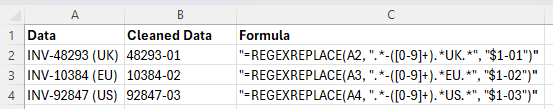
Regex in Excel & REGEXREPLACE
Microsoft has quietly been adding regular expression support to Excel, also known as regex. Instead of building up a few different text functions on top of each other, you can now use regex inside Excel formulas to search for patterns,…

Best Excel Course In London (How To Actually Choose One!)
Search for “best Excel course in London” and you will get a dozen providers, all claiming to be the very best. In reality though, there isn’t just one best Excel course in London. When picking a course, you have to…
- Facebook: https://www.facebook.com/profile.php?id=100066814899655
- X (Twitter): https://twitter.com/AcuityTraining
- LinkedIn: https://www.linkedin.com/company/acuity-training/