
News & Tips
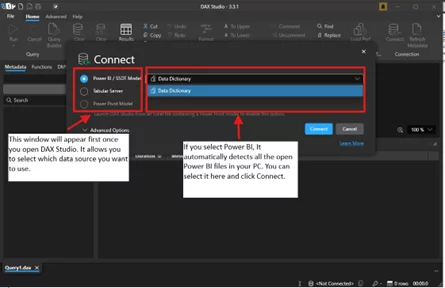
Using Data Dictionaries In Power BI
Have you ever opened a Power BI report and felt overwhelmed by all the columns, measures, and tables? It can feel like a guessing game trying to figure out what each field represents. A well-built data dictionary eliminates that confusion,…
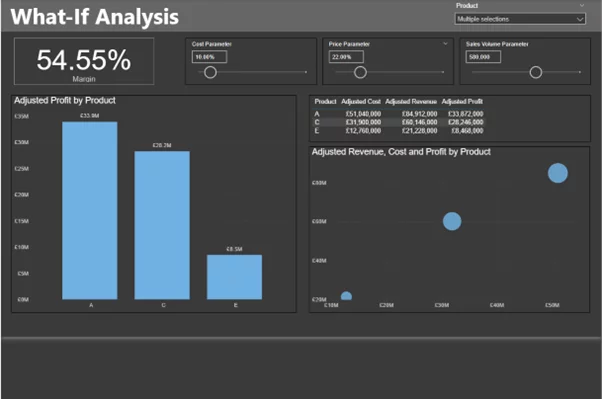
What If Analysis Power BI
What if you could predict the impact of every business decision—before making it? From tweaking prices to cutting costs or increasing sales, you’d see how each change affects your bottom line in real time. That’s exactly what the What If…

Power BI vs Excel: Which To Use For Business Reporting
Excel has been the go-to tool for data analysis and reporting for decades. But with the rise of modern BI tools like Power BI, professionals now have more options than ever. So how do you decide when to use Excel…
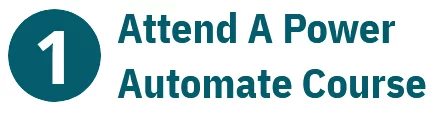
The Most Effective Ways To Learn Power Automate
Power Automate is one of Microsoft’s most unique tools. It allows users to streamline repetitive tasks, integrate services, and automate workflows across applications. But for those new to automation, it can be totally overwhelming. Fortunately, there are many ways to…

Excel Shortcuts That Will Save You Hours!
One of the main reasons people love Excel is how quick and efficient it is. But using keyboard shortcuts will make it even better! Whether you’re a beginner or expert in Excel, these shortcuts will save everyone time. What Do…
The Best Ways to Learn SQL In 2025
SQL is in incredible demand in today’s job market. Whether you’re a complete beginner or looking to brush up on your skills, there are multiple ways to learn SQL effectively. However, with so many options available, it can be challenging…

Power BI – The July 2025 Update
Power BI just keeps on getting better! This time round, they are celebrating the platform’s 10th anniversary with a host of useful updates. This release introduces improvements across AI capabilities, Microsoft 365 integration, reporting tools, and enterprise features. To keep…

Managing Hybrid and Remote Teams: 5 Essential Tips
Flexible is here to stay – so managers need to adapt. This means facing new challenges in maintaining productivity, trust, and cohesion. Managing hybrid and remote teams demands a blend of strong communication, thoughtful leadership, and strategic planning. This guide…
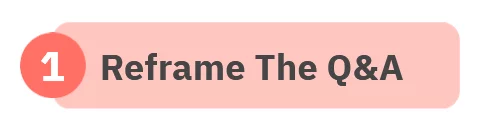
Handling Q&As with Poise and Precision
Even the most polished presentation can unravel with a single tough question, unless you’re ready for it. Mastering the Q&A is more than just fielding questions. It’s about maintaining your composure, reinforcing your message, and turning potential tension into credibility.…

Power Automate In 2025 – Should You Learn It?
In 2025, automation is no longer just an extra tool some companies have. It’s everywhere. With businesses under pressure to become more efficient and streamline operations, tools like Microsoft Power Automate have become central to workplace productivity. We are strong…

The Road To Becoming A Line Manager In 2025
Becoming a line manager is a significant career milestone, offering opportunities to lead, influence, and drive results. But stepping into this role requires more than just ambition. To truly thrive, aspiring line managers must develop a solid foundation of leadership…

Why You Should Learn SQL In 2025
Structured Query Language (SQL) has been the backbone of data management for decades. In 2025, it’s just as relevant as ever. As data continues to drive decision-making across industries, learning SQL is extremely valuable. Here’s why SQL remains so important…
- Facebook: https://www.facebook.com/profile.php?id=100066814899655
- X (Twitter): https://twitter.com/AcuityTraining
- LinkedIn: https://www.linkedin.com/company/acuity-training/