
Microsoft Excel
Our Excel articles below show clearly and simply how to use specific aspects of Microsoft Excel. We also cover these in our Excel training courses.
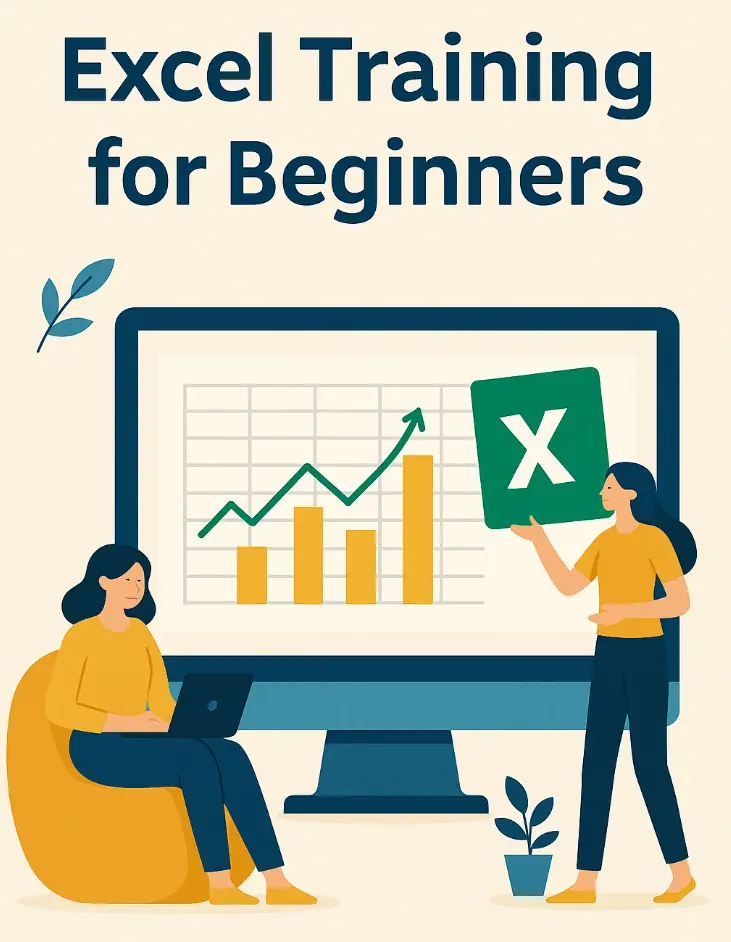
Excel Training for Beginners – Where to Start
Learning Excel can feel intimidating at first: endless rows, formulas, ribbons, and features everywhere. But here’s the good news: anyone can master Excel with the right structure and teaching. Whether you’re completely new to spreadsheets or just looking to get…

Excel Training for Data Analysts: Picking the Right Course
Data analysts today work in fast-paced, data-driven environments. Whether you’re cleaning data, building dashboards, or automating reports, Microsoft Excel remains the foundation of modern analytics. But learning Excel effectively, and in a way that applies directly to analyst workflows, can…

Acuity Training vs Happy – Best Excel Training Provider in 2025
This guide compares Acuity Training and Happy’s Excel courses in London, reviewing accreditation, trainer quality, course structure, pricing and support to help professionals choose the best provider for 2025. Selecting an Excel training provider isn’t just about finding a course…

Power BI vs Excel: Which To Use For Business Reporting
Excel has been the go-to tool for data analysis and reporting for decades. But with the rise of modern BI tools like Power BI, professionals now have more options than ever. So how do you decide when to use Excel…

Excel Shortcuts That Will Save You Hours!
One of the main reasons people love Excel is how quick and efficient it is. But using keyboard shortcuts will make it even better! Whether you’re a beginner or expert in Excel, these shortcuts will save everyone time. What Do…

A Buyers Guide To Excel Courses In London
London is a great city – especially for people looking to learn something new. Excel is no different, but there are so many great courses here! That’s why we made this breakdown of the best Excel courses in London, to…
How To Start Learning Excel – Methods That Work
Microsoft Excel is still one of the most powerful and widely-used tools in the business world. Whether you’re managing budgets, analysing data, or organizing workflows, Excel can streamline and simplify your work. But getting to grips with all that it…
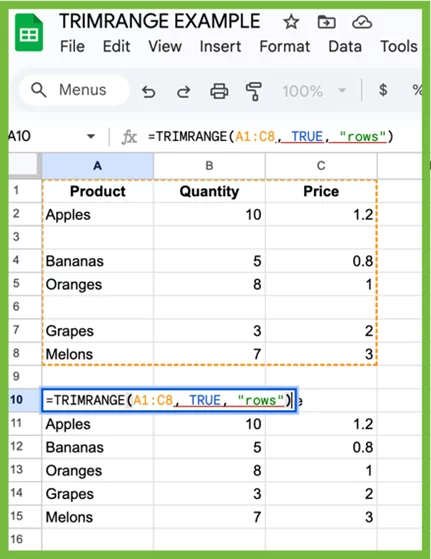
TRIMRANGE Function In Excel
The TRIMRANGE function in Excel is used to automatically remove blank rows, columns, or both from a specified range. It’s especially useful for cleaning up data before feeding it into formulas, charts, pivot tables, or dropdown lists. TRIMRANGE helps ensure…
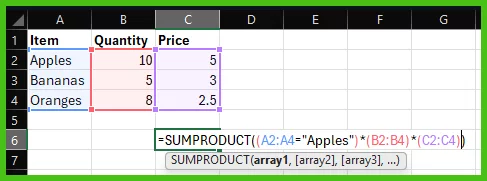
Using Excel’s SUMPRODUCT Function
The SUMPRODUCT function is a powerful Excel tool that multiplies corresponding numbers in two or more arrays and then adds those products together. Think of it as completing two operations—multiplication and addition—in one elegant step. It’s especially useful when you…

Mastering The Focus Cell In Excel
In recent updates to Excel for Microsoft 365, a subtle but powerful feature has been rolled out — the Focus Cell. This tool helps you instantly identify where you’re working by visually highlighting: The active cell It’s entire row and…
Excel Statistics: Facts & Figures [Original Research]
To inform how we teach our Excel training courses, we have conducted new, original research. We wanted to know just how many people are using Excel, and how confident they are with it. For full details of our sample size…

Excel’s SUM Function [inc 2 Examples & Troubleshooting]
The SUM Function quickly adds up numbers in a range of cells. It’s simply how adding in Excel is handled! It’s a simple and powerful tool, taught in our intro to Excel course. SUM Function Details Available in: All…
- Facebook: https://www.facebook.com/profile.php?id=100066814899655
- X (Twitter): https://twitter.com/AcuityTraining
- LinkedIn: https://www.linkedin.com/company/acuity-training/