
Time Management
Our time mangement articles below clearly and simply cover specific aspects of the process of time mangement which are also covered during our time mangement training courses.
Time Management Statistics: Original Independent Research
How are people managing their time? We conducted some bespoke research to see! Key Takeaways: Time Management Statistics Less than 1 in 5 people have a proper time management system (18%). Over 80% of people don’t have any time management…

How To Delegate Effectively [In < 2 Minutes!]
Trust and confidence are the cornerstones of delegation. A leader needs to be confident in themselves, and the people they delegate to. Effective delegation will lead to less stress, better employee integration and: Develop leadership skills and create future…
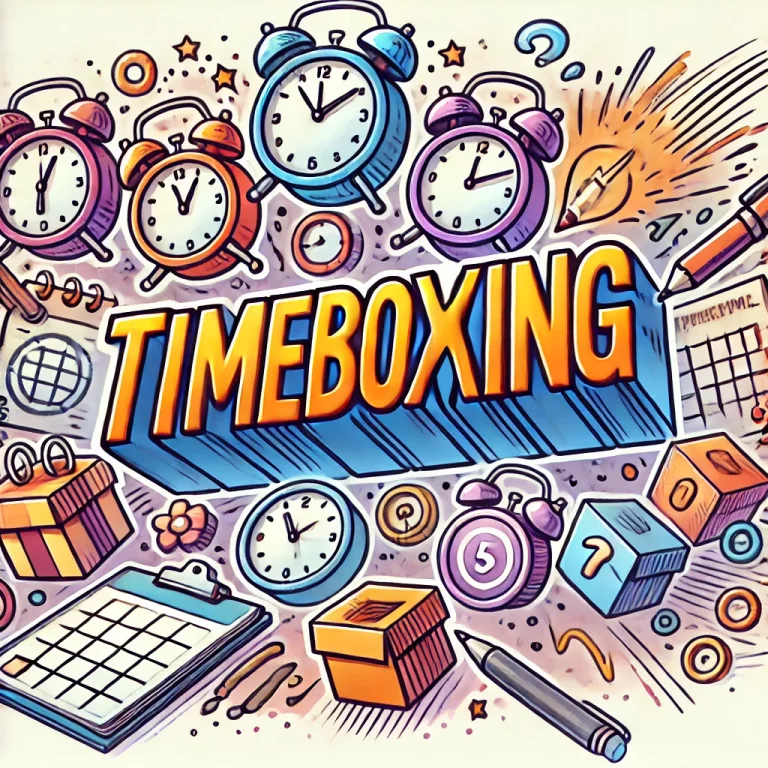
All About Timeboxing [Just 7 Simple Steps!]
Timeboxing has been used for hundreds of years. First implemented by Benjamin Franklin, it is still used by incredible people such as Bill Gates, Elon Musk and Jack Dorsey! What Is Timeboxing? Timeboxing assigns specific tasks to predefined time slots…
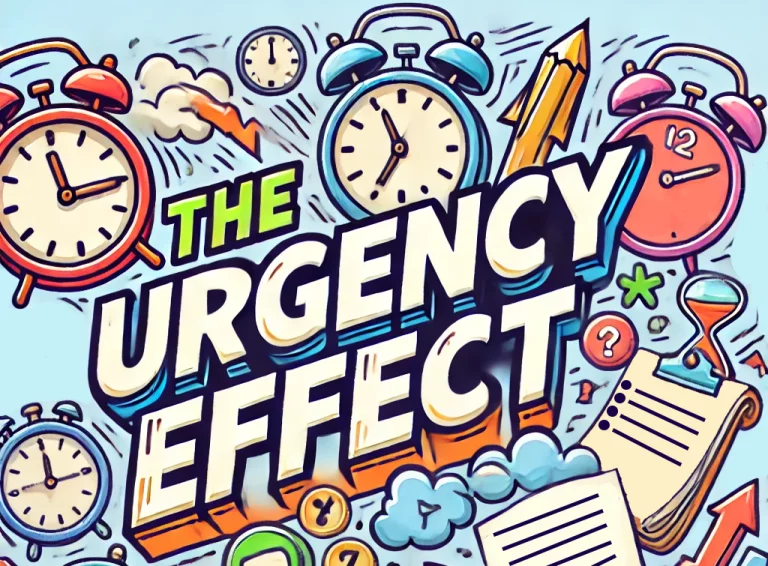
The Urgency Effect Is Killing Productivity! [How To Overcome It]
If something is urgent, doesn’t mean it’s important. The urgency effect makes people waste countless hours at work and at home! The Mere Urgency Effect Defined Mistaking the urgent for the important! The human brain always prioritises something with…

Eat That Frog – Beat Procrastination In 3 Steps!
What Does It Mean? “If it’s your job to eat a frog, it’s best to do it first thing in the morning. And if it’s your job to eat two frogs, it’s best to eat the biggest one first.”…
Making An Amazing To-Do List
To-do lists are the first step in time management. They have been around since 1791! What Is A To-Do List? A simple list of tasks for you to get through. Some people will start with a simple list and work…

How To Speed Up Meetings [3 Easy Steps]
Meetings are the number one time-waster in the workplace. To avoid this and get more out of your time at work? Follow these three tips! Three Tips To Speed Up Meetings 1. Purpose / Agenda A meeting without an agenda…

How To Carry Out A Time Audit In 4 Simple Steps
If you don’t know how you spend your time you can’t know if you’re spending it well. A Time Audit Is… An in-depth assessment of how you are spending your time. Doing one will give you the keys to good…

3 Ways To Beat The Complexity Bias
The human brain loves to prioritise complex tasks. But a key fundamental we teach on our Time Management courses is not to waste time! What Is Complexity Bias? Complexity bias is the cognitive tendency to prefer complicated solutions to…

Get Started With Planning
If you fail to plan, you plan to fail. So how can we start planning? Why Is It Important? Planning reduces stress and saves you time in the long run. It lets you prepare for hurdles, and enables you to…
The Pareto Principle
How can you identify the most important tasks? The best method is the Pareto Principle, which is taught in our time management courses! What Is The Pareto Principle? It’s a principle that states: 80% of results are brought about…
The Pomodoro Technique: Everything You Need to Know
The Pomodoro technique is a deceptively simple way to deal with procrastination and distraction. It works by capitalising on short, planned periods of distraction. What Is The Pomodoro Technique? The Pomodoro Technique breaks work into focused 25-minute sprints (“pomodoros”) followed…