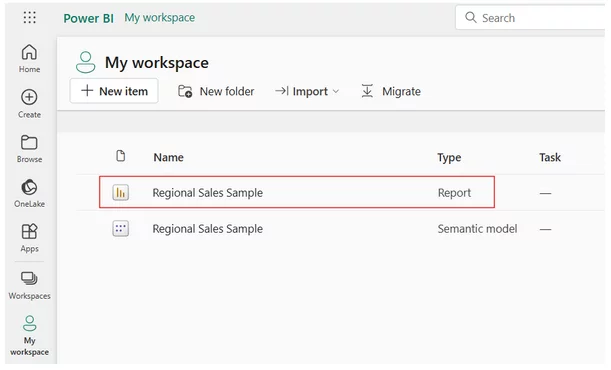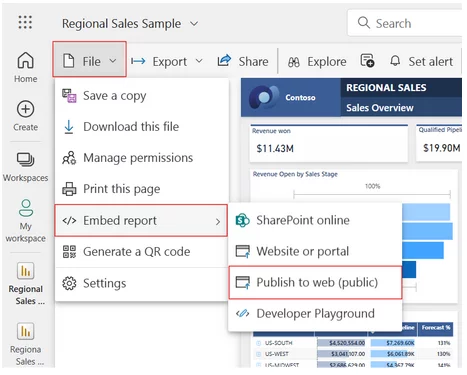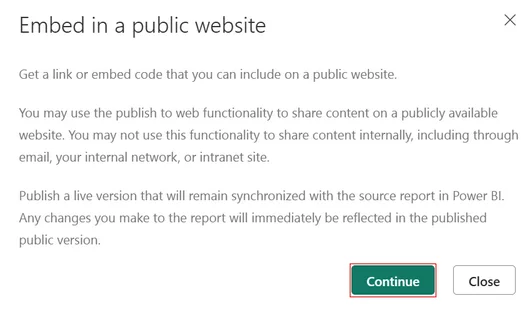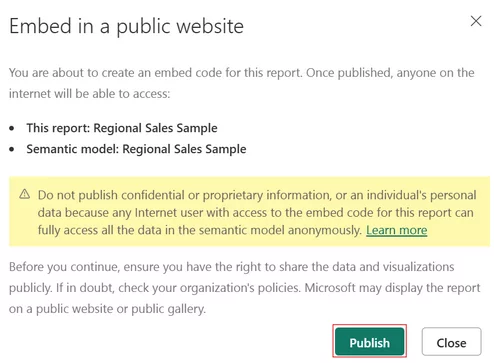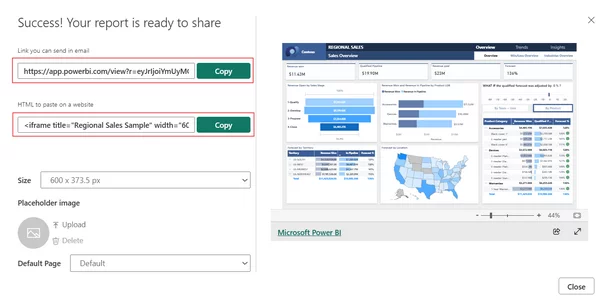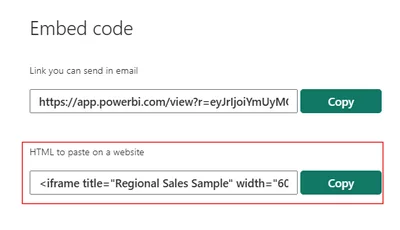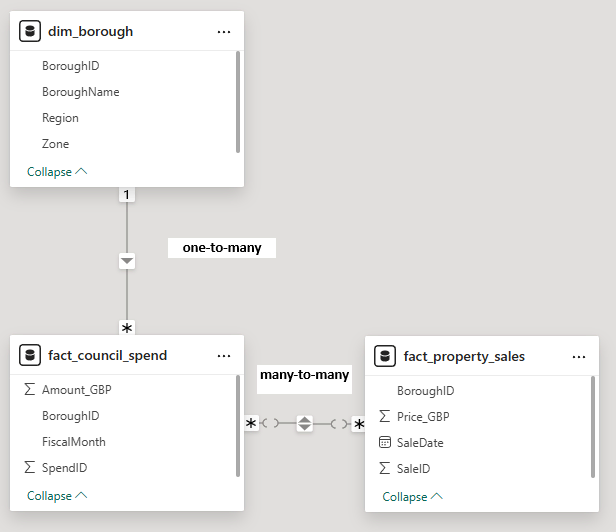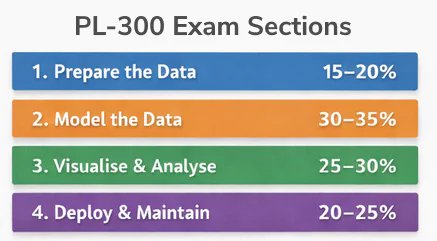Using Publish to Web in Power BI
Contents
Power BI’s “Publish to Web” feature is a powerful tool for sharing interactive reports and dashboards with a wider audience.
Whether you’re a data analyst, business owner, or educator, it enables you to embed live Power BI visuals in websites, blogs, or social media platforms effortlessly.
In this article, we’ll explore what this feature does, its use cases, limitations, security considerations, and recent updates.
What is Publish to Web?
“Publish to Web” is a feature in Power BI that allows users to publicly share Power BI reports on the internet.
Once published, the report becomes accessible to anyone with the link and can be embedded in web pages without requiring a Power BI license for viewers.
This makes it ideal for:
- Public data storytelling
- Showcasing project results
- Providing transparency on key metrics
- Sharing dashboards with external stakeholders
Confused by some of these terms? Check out our Power BI glossary, for a clear explanation on all Power BI language!
Warning – Before You Use It!
In our Power BI courses, we always highlight “Publish to Web” as one of the most impressive – but misunderstood – features.
It’s fantastic for public dashboards, marketing visuals, and educational content.
But it’s not for sensitive or internal data. We’ve seen learners accidentally expose more than they intended by skipping the warnings or misunderstanding the feature’s public nature.
Our advice? Use it boldly, but wisely. If you’d be happy showing the report on a projector in a public room, you’re probably safe.
If not, consider alternatives like sharing via Power BI Service or embedding in secure apps.
How to Use Publish to Web
1. Open your report in Power BI Service.
Open a report in a workspace by clicking on the report name
You can create a report with this guide if you don’t have one to share!
2. Click on File > Embed report > Publish to web (public).
Click Publish to web (public) to generate an embed code
3. Confirm that you understand the content will be public.
Review the dialog content and click the Continue button
Review the warning, as shown here, and confirm that the data is okay to embed in a public website.
If it is, select Publish.
4. Copy the generated embed code or link.
In the Success dialog, you see a preview of how the report will look. Select the Size and Default page.
5. Paste the code into your website, blog, or social media post.
You can generate only one embed code for each report.
Note: We also cover this on our Power BI Introduction course, it’s a great feature!
Use Cases and Benefits
- Educational Content: Instructors can share interactive learning materials.
- Public Reporting: NGOs or government agencies can publish open data.
- Marketing Dashboards: Showcase product usage or industry insights.
Its ease of use and wide accessibility make it a preferred choice for non-sensitive data sharing.
Limitations and Considerations
While powerful, the feature has several important limitations:
- Public Access: Reports are accessible to anyone with the link.
- No Access Control: No way to restrict who can view the report once published.
- No Row-Level Security: Data filtering based on viewer identity is not supported.
- Not Suitable for Confidential Data: Highly discouraged for internal or sensitive content.
Reports published to the web are indexed by search engines, so always ensure that the data is appropriate for public access.
Final Thoughts
“Publish to Web” creates access to data storytelling by making it easy to share interactive reports with a broad audience.
However, with great power comes great responsibility.
By understanding its strengths and limitations, and applying best practices, you can ensure that your Power BI content reaches the right audience safely and effectively.
For those who frequently publish dashboards and visual reports online, mastering this feature can significantly enhance your communication and transparency.
- Facebook: https://www.facebook.com/profile.php?id=100066814899655
- X (Twitter): https://twitter.com/AcuityTraining
- LinkedIn: https://www.linkedin.com/company/acuity-training/