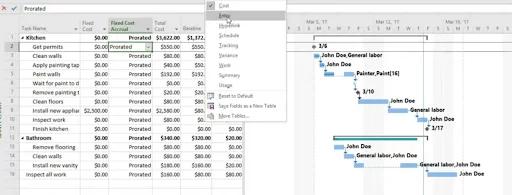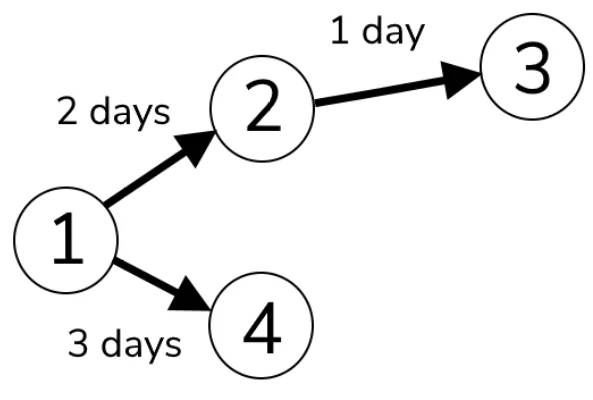Microsoft Project – Pros and Cons!
Contents
Wondering if Microsoft Project is the software for your needs?
Whether you’re a student, a professional, or a business owner, project management is an essential skill that can help you achieve your goals efficiently and effectively.
Microsoft Project is one of the most popular project management tools out there, but like any software, it has its pros and cons.
So, by the end of this post, you’ll have a better idea of what Microsoft Project is all about and whether it’s the right choice for your specific needs.
If you decide Project is for you, get started with our training courses here.
Let’s dive in!
Why Use Microsoft Project?
So, what exactly is Microsoft Project? In simple terms, it’s a project management tool developed by Microsoft that helps you plan, track, and manage projects. It offers a range of features and tools that enable you to create project plans, assign tasks, track progress, and collaborate with team members.
Whether you’re managing a small project or a complex one with multiple tasks and team members, Microsoft Project is designed to help you stay on top of everything and ensure that your project is completed on time and within budget.
People use Microsoft Projects for a variety of reasons:
- Students use it to manage school projects.
- Professionals use it to manage work projects.
- Business owners use it to manage their company’s projects.
- Government agencies use it to manage large-scale projects.
Essentially, anyone who needs to plan, track, and manage a project can benefit from using Microsoft Project.
Some of the key benefits of using Microsoft Project include the ability to create and manage project plans, collaborate with team members, and customize templates to fit your specific needs.
Looking for a way to set hard dates and see how your project will flow? Read our guide to Microsoft project schedules here!
So, if you’re looking for a powerful project management tool, Microsoft Project might just be the perfect fit for you!
Pros of Microsoft Project
Microsoft Project has a lot of benefits that make it a popular choice for project management. One of the biggest benefits is that it offers a range of tools and features that allow you to create and manage project plans with ease.
For example, you can use Gantt charts to visualize project timelines and task lists to assign tasks to team members.
Additionally, Microsoft Project offers collaboration features that allow team members to share documents, communicate, and track progress in real-time.
You can also customize templates to fit your specific needs, integrate with other Microsoft Office applications, and access the platform from anywhere, making it a flexible and powerful project management tool.
Here are more pros:
- Provides a comprehensive and organized view of project tasks and timelines
- Offers various project tracking tools to monitor progress and identify delays or issues
- It enables you to allocate resources and manage budgets effectively
- Allows you to create project reports and analyse data to make informed decisions
- Integrates with other Microsoft Office applications such as Excel and Outlook for added functionality
- Provides templates and pre-built project plans to save time and effort in planning
- Has a large user community and support network for troubleshooting and sharing best practices.
If you’re looking for a project management tool, Microsoft Project is a great choice for a variety of projects.
It’s particularly useful for projects that have multiple tasks, team members, and timelines.
For example, if you’re managing a construction project, a software development project, or a marketing campaign, Microsoft Project can help you stay organized and on track.
It’s also a great choice for projects that require collaboration, as it offers features that allow team members to work together, share documents, and communicate in real time.
Overall, Microsoft Project is a powerful and versatile project management tool that can help you plan, track, and manage your projects with ease.
Cons of Microsoft Project
While there are many benefits to using Microsoft Project, there are also some downsides to consider.
One of the biggest negatives is the learning curve associated with the software. Microsoft Project is a complex tool that can take time to learn, particularly if you’re not familiar with project management terminology or best practices.
Additionally, the software can be expensive, particularly if you’re purchasing a license for a single user or a small team.
There can also be compatibility issues if you’re working with team members who are not using the same version of the software or who are using a different project management tool.
Here are other cons:
- It can be a complex and time-consuming tool to learn and use effectively
- It can be expensive for single users or small teams
- Compatibility issues can arise if team members are using different versions or tools
- It may not be suitable for very small or simple projects
- It may not be the best choice for teams who are not familiar with the software
- Limited customization options compared to some other project management tools.
While Microsoft Project can be a great tool for managing projects, there are some situations where it may not be the best choice.
For example, if you’re managing a very small project with only a few tasks and team members, a simpler project management tool may be more appropriate.
Additionally, suppose you’re working on a project with team members who are not familiar with Microsoft Project or who don’t have access to the software.
In that case, it may be challenging to collaborate effectively.
Finally, if you’re looking for a tool that is very customizable or that can be integrated with other non-Microsoft tools, Microsoft Project may not be the best option.
Ultimately, whether or not to use Microsoft Project depends on your specific needs and circumstances.
Still want to learn Project? Check out our Microsoft Project beginner guide here!
Microsoft Project Use Cases
1. Project Planning
One typical use for Microsoft Project is project planning. Whether you’re planning a new construction project, developing a new software product, or launching a marketing campaign:
Microsoft Project can help you plan out all the tasks and timelines required to get the job done.
You can use the platform to create detailed task lists, assign tasks to team members, and visualize project timelines with Gantt charts.
Additionally, you can use the resource allocation features to ensure that you have the right team members and resources available at each stage of the project.
The Microsoft Project planner function is especially useful for this purpose.
2. Project Tracking
Another typical use for Microsoft Project is project tracking.
Once you’ve planned out your project, you’ll need to keep track of progress, monitor budgets, and identify any issues or delays that arise.
Microsoft Project offers a range of project-tracking tools that allow you to do this.
You can use the software to track the status of each task, monitor resource usage, and identify critical paths or dependencies.
Additionally, you can create custom reports and dashboards to analyze project data and make informed decisions about how to move forward.
3. Project Collaboration
A third typical use for Microsoft Project is project collaboration. In today’s fast-paced business environment, collaboration is essential for project success.
Microsoft Project offers a range of collaboration features that allow team members to work together, share documents, and communicate in real time.
You can use the platform to assign tasks to team members, track progress, and provide feedback. Additionally, you can use the collaboration features to share documents, such as project plans or progress reports, and receive input and feedback from team members.
Overall, Microsoft Project is a versatile tool that can be used for a wide range of project management tasks, from planning to tracking to collaboration.
Project is also great for doing cost benefit analysis!
Recap of the pros and cons of Microsoft Project
Microsoft Project is a powerful project management tool that offers a range of benefits, such as Gantt chart visualization, resource allocation features, and real-time collaboration tools, that make it a popular choice for project managers and teams.
However, it also has downsides, such as a steep learning curve, potential compatibility issues, and a high price point for single users or small teams.
Ultimately, whether or not to use Microsoft Project depends on individual needs and goals.
If you’re working on a complex project with many tasks and team members and are willing to invest the time and resources required to learn and use the software effectively, it may be worth considering.
However, if you’re looking for a simpler, more cost-effective solution or if you’re working on a project that doesn’t require the complexity of Microsoft Project, there are other options available.
Decided you want to learn Microsoft Project? Start with our guide on using the waterfall method!
Thanks to Fauxels and Pixabay for the images!