
What Are Power BI Datamarts And Why Should You Use Them?
Contents
- 1 What Is A Datamart?
- 2 Characteristics Of A Datamart
- 3 How Does A Datamart Differ From A Traditional Data Warehouse?
- 4 Introducing Power BI Datamart
- 5 Should I Use A Datamart In My Power BI Project?
- 6 Who Can Benefit From Power BI Datamart?
- 7 How Do Datamarts Enhance Data Management?
- 8 Can Datamarts Improve Performance In Power BI?
- 9 Conclusion: The Future Of Datamarts In Power BI
Organisations worldwide continuously explore new ways to transform their data into actionable insights and make informed decisions.
This explains the extensive use of advanced business intelligence tools such as Microsoft Power BI for interpreting and acting upon data effectively.
Within the Power BI ecosystem, a noteworthy addition, known as Power BI Datamart, has emerged as a powerful business intelligence feature, bringing all data under one roof, and offering a realistic view of customer behaviour and overall business performance.
This blog introduces you to Power BI Datamarts, its benefits, and its role in enhancing departmental performance and improving your organisation’s decision-making capabilities.
If, by the end of reading this article, you feel the need to learn more about Power BI, our Power BI training courses led by expert trainers might be the ideal choice.
What Is A Datamart?
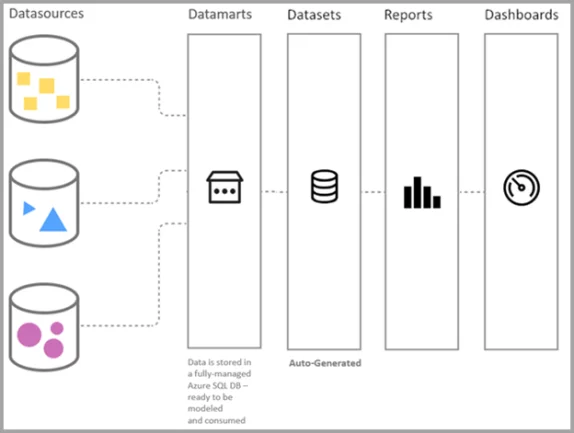
A datamart is a subset within a data warehouse focused on a specific line of business, department, or subject area.
Unlike the comprehensive nature of a data warehouse, a datamart narrows its focus, making specific data accessible to a targeted group of users. This strategic approach allows users to extract meaningful insights without running a search through an entire data warehouse.
For example, organisations can create datamarts tailored for specific business functions such as sales, finance, or marketing. This customisation ensures that each department has direct access to relevant data for efficient analysis and informed decision-making.
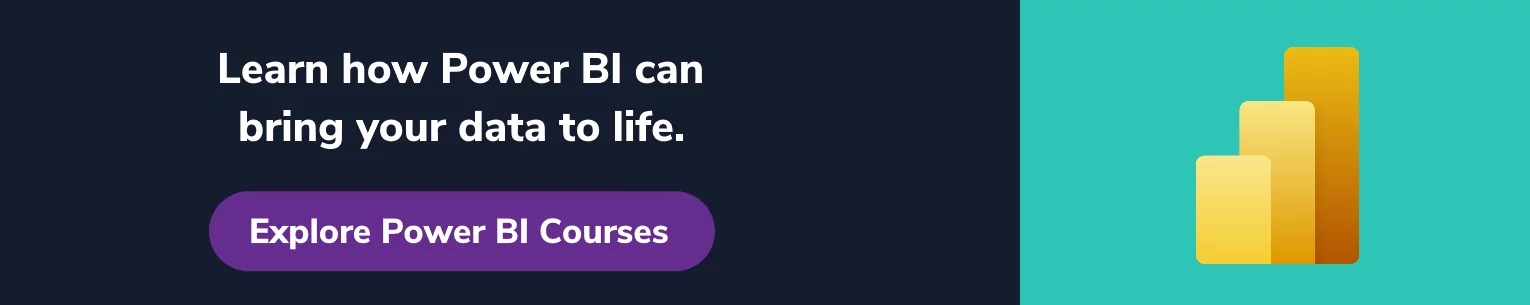
Characteristics Of A Datamart
We know that datamarts are tailored to the analytical needs of a particular business function for more efficient and relevant data analysis. Now, let’s explore some of their key characteristics:
- User-Centric Design: Designed with the end-user in mind, datamarts provide a user-friendly structure that aligns with the analytical requirements of a particular user group.
- Improved Performance: Due to its focused nature, data retrieval and analysis within a datamart are often faster and more efficient than those of a comprehensive data warehouse.
- Quick Implementation: Datamarts can be implemented relatively quickly, offering agility in addressing the specific needs of a business function without the complexity of a full-scale data warehouse.
- Enhanced Data Governance: While not as comprehensive as a data warehouse, datamarts still adhere to data governance principles, ensuring data quality, security, and compliance within the designated business area.
- Empowers Business Users: Datamarts enable business users to access and analyse data independently to reduce dependency on the IT department for day-to-day analytical tasks.
- Scalability for Specific Areas: Datamarts can be scaled to accommodate the growing data needs of a particular business function, offering flexibility in adapting to evolving requirements.
- Single Source of Truth: Datamarts establish a ‘single source of truth’ for a specific subject or department. This cohesive data representation provides teams with a unified view of data. So, they can ingest data better, derive insights, make informed decisions, and take immediate action.
How Does A Datamart Differ From A Traditional Data Warehouse?
Datamarts and data warehouses are both components of a data management and business intelligence strategy, but they serve different purposes and have distinct characteristics.
They differ in the scope of the data they store. A data warehouse functions as a repository that consolidates large volumes of data from diverse sources, creating a unified and structured historical data set.
On the contrary, a datamart serves as a focused subset of this warehouse data, storing information specifically relevant to a particular subject or department.
Here’s a table summarising the key differences between data warehouses and datamarts:
| Feature | Data Warehouse | Datamart |
| Scope | Comprehensive, entire organisation | Department or business, function specific |
| Data Integration | Enterprise-wide | Specific to a business function or department |
| Size and Complexity | Large and complex | Smaller and more focused |
| Users | Enterprise-wide users | Departmental or team-specific users |
| Implementation Time | Longer implementation | Shorter implementation |
| Data Quality Emphasis | High emphasis on overall data quality | Emphasis on relevance to a specific user group |
| Scalability | Scalable for the entire organisation | Scalable for the specific business functions |
| Flexibility | More flexible for complex queries | Tailored for specific, predefined queries |
That was a layman’s explanation of what a datamart is. Now let’s see how Microsoft defines datamarts within the Power BI ecosystem.
Introducing Power BI Datamart
Power BI datamarts are designed to help bridge the gap between business users and the IT department. Business users heavily rely on centrally governed data sources built by the IT teams.
However, when left solely to IT to build data sources, delivering changes can be time-consuming, sometimes taking months. In response, business users build their own datamarts using tools like spreadsheets, local files, and databases.
Unfortunately, this decentralised approach often lacks the governance necessary to ensure reasonable performance across these sources.

Power BI datamarts overcome this challenge by serving as a self-service analytics solution that empowers business users to store and explore data efficiently.
This tool strategically positions itself between a dataflow and a standard Power BI desktop data set, allowing other departments to integrate related data without requiring extensive support from IT.
Moreover, business users can secure and centralise business logic in the semantic layer to create a single truth source.
If you need to compile data from different sources, our article about Power BI Report Builder might be useful.
Should I Use A Datamart In My Power BI Project?
Whether to use a datamart in your Power BI project depends on various factors related to your project’s specific needs, scope, and objectives.
A datamart could be beneficial if your Power BI project involves handling a large volume of data from multiple sources and requires a focused and efficient data subset for specific business functions.
Datamarts excel in facilitating interactive data workloads, particularly in self-service scenarios. For instance, if you work in finance or accounting, the ability to construct individualised data models and collections for self-service inquiries using T-SQL and visual query experiences is a notable feature.
This approach is particularly well-suited for customers seeking domain-specific, decentralised data ownership and architecture.
Datamarts can offer support in the following scenarios:
- Departmental Self-Service Data
You can centralise a modest data volume (around 100 GB) within a self-service, fully managed SQL database. Datamarts empower users to establish a singular repository for departmental downstream reporting needs, including Excel, Power BI reports, and other applications. This consolidation reduces the infrastructure complexities associated with self-service solutions.
- Relational Database Analytics with Power BI
Users can access data stored in a datamart using external SQL clients. Services/tools like Azure Synapse and those using T-SQL can use datamarts within the Power BI environment.
- End-to-End Semantic Models
Power BI users can build comprehensive solutions independently without relying on additional tools or IT teams. Datamarts streamline orchestration management between dataflows and semantic models by auto-generating semantic models. This approach provides visual interfaces for querying data and conducting ad-hoc analysis, all supported by Azure SQL DB.
Who Can Benefit From Power BI Datamart?
Power BI datamart is versatile and caters to the needs of business analysts, financial professionals, data experts, organisations using self-service scenarios, and those with domain-specific data management requirements.
Its seamless integration with the Power BI ecosystem further extends its usability for users already familiar with Microsoft’s analytics offerings. Here’s a breakdown of individuals who can benefit from most:
- Business Analysts
Business analysts can leverage Power BI Datamart to access a focused and efficient subset of data for conducting analyses, creating reports, and gaining insights within their specific business domains.
- Data Engineers and Architects
Data professionals, including data engineers and architects, can streamline data workloads, automate performance tuning, and build semantic models using Power BI Datamart. The no-code experience for data ingestion and transformation simplifies their tasks.
If you use Excel in your day to day, you might be glad to know that it’s possible to export data from Power BI to Excel. Our article explains all the details.
How Do Datamarts Enhance Data Management?
Data warehousing has become integral to every organisation’s data management strategy. This evolution necessitates the use of datamarts within data warehouses.
With their ability to collect smaller and more focused data sets tailored to specific business units or functions, datamarts are crucial in empowering businesses to enhance their data access and analytical capabilities for improved decision-making and heightened productivity.
Datamarts contribute to improved data operations by requiring less processing power, storage space, and integrations. This reduction results in a more efficient data loading and querying process, reducing complexity and latency.
Furthermore, datamarts are more restricted and have controlled access. Users are granted access only to relevant data and have authorised access for particular roles.
This approach significantly reduces the risks associated with data breaches or misuse. Additionally, the comprehensive audit trails and logs inherent in datamarts facilitate robust data governance and compliance measures.
Can Datamarts Improve Performance In Power BI?
When integrated with Power BI, datamarts can significantly improve performance by optimising data loading, enhancing query response times, and providing a more efficient and scalable data solution for analytical purposes.
When dealing with extensive data sets and intricate queries, Power BI Datamarts, here are some ways they can improve performance:
- Reduced Data Volume: Datamarts contain curated subsets of your main data warehouse, leading to smaller data queries and faster loading times. This is especially beneficial for large and complex data sets, where reports and dashboards would otherwise suffer from sluggishness.
- Optimised for Self-Service Analytics: Power BI Datamarts are specifically designed for self-service analytics by business users. Their simplified structure and pre-processed data eliminate the need for complex IT involvement, streamlining analysis and reporting workflows.
- In-Memory Engine Leverage: Power BI datamarts can use the Vertipaq in-memory engine for faster data processing and visualisation than the traditional tabular model. This translates to real-time responses and a smoother user experience.
- Improved Accessibility: By democratising data access through self-service capabilities, datamarts empower broader data exploration and use across the organisation. This leads to faster decision-making and potentially enhances operational efficiency.
Case Studies: Successful Datamart Implementations
Let’s take a real-life example to understand the importance of a datamart. Imagine a scenario where a manufacturing company with multiple production facilities lacked visibility into machine performance and production efficiency. Analysing detailed sensor data on the entire data warehouse was a challenge.
In response to this need, the company considered creating Power BI datamarts, dedicating specific datamarts to each production facility, containing production metrics and quality control data. A user-friendly interface empowered line managers to analyse key performance indicators (KPIs) and identify improvement opportunities.
The implementation of datamarts yielded tangible results. The datamarts facilitated proactive maintenance, reduced downtime by 15%, and enhanced production efficiency by 10%, leading to significant cost savings and increased competitiveness.
This real-life example illustrates how the strategic adoption of datamarts, particularly in Power BI environments, can address specific business challenges and enhance efficiency, cost-effectiveness, and productivity.
After knowing a bit more about this tool, you might want to analyse how Power BI compares to Google Data Studio. Our article on the topic is a must read.
Conclusion: The Future Of Datamarts In Power BI
The role of datamarts within Power BI emerges as a pivotal force in shaping the future of data analysis.
Datamarts unravel the complexities of data analysis by offering targeted subsets tailored to specific business units or functions. This strategic focus accelerates query response times and propels organisations towards a data-driven culture.
As organisations embrace a more decentralised approach to data ownership, datamarts will remain a topic of great importance in modern data warehousing strategies and will continue to empower users across departments to leverage data at its full potential.
Ready to use datamarts to leverage Power BI data sets and create reports? All you have to do is navigate your Power BI premium or PPU (Premium Per User) workspace and create your very first datamart!
- Facebook: https://www.facebook.com/profile.php?id=100066814899655
- X (Twitter): https://twitter.com/AcuityTraining
- LinkedIn: https://www.linkedin.com/company/acuity-training/


