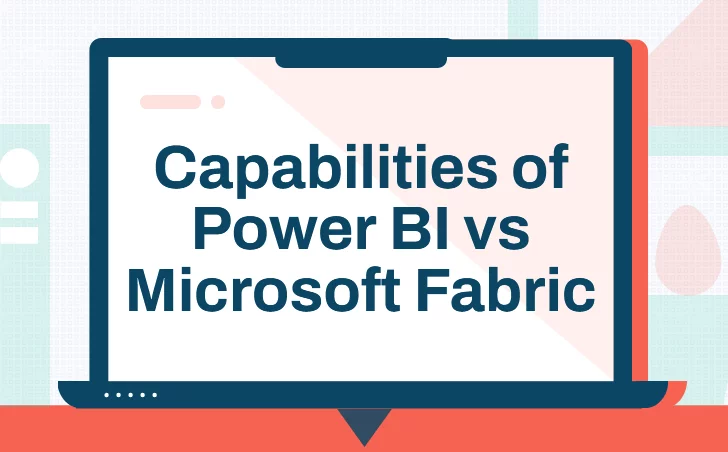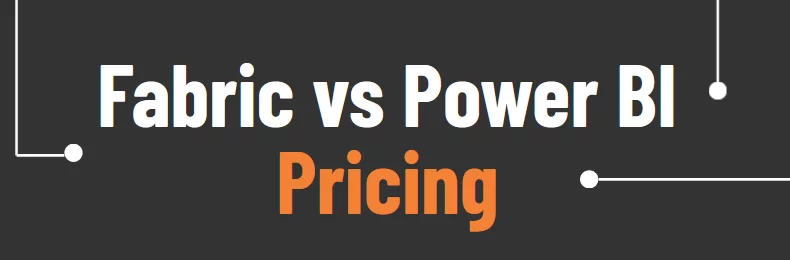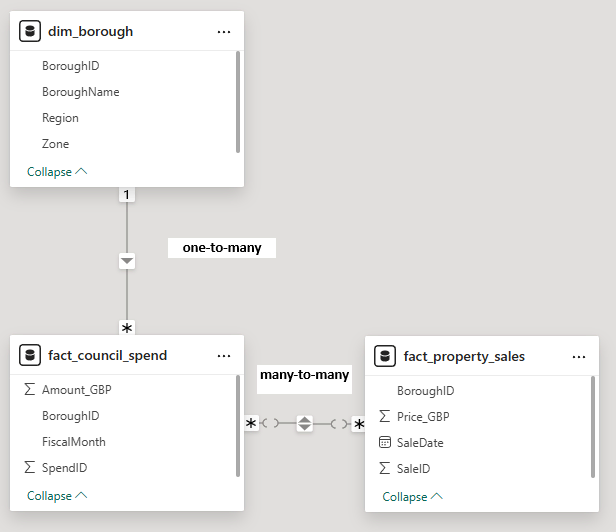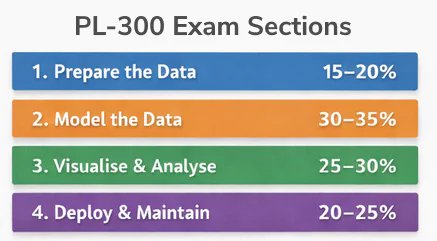Power BI vs Microsoft Fabric
Contents
Power BI and Microsoft Fabric are two powerful tools for working with data.
But when should you use Power BI vs Microsoft Fabric, and which is the best tool for your next insightful data analysis?
Microsoft Fabric is a new, unified cloud-based platform that provides data management and analytics as a Software as a Service product. It handles data on its entire journey from ingestion to visualization.
Power BI, on the other hand, focuses on data visualization, creating interactive reports and dashboards. It is one component in the Fabric environment, but can be used standalone.
How Does Fabric Work?
Fabric has an entire suite of components from Microsoft and connects them all seamlessly.
It includes Power BI, Data Factory, Synapse Data Warehouse, Data Engineering, Data Activator, Real Time Intelligence and Machine Learning Models.
All of this is combined to ensure data is accessible to everyone for seamless productivity.
Power BI serves its usual role of creating reports and dashboards, but is just a piece of the puzzle.
All of these different tools feed into OneLake. This is a repository that holds all the data for an entire organisation in one unified location.
The data is stored in an Open Delta Parquet format, a standardized format that makes it easy to store a massive amount of data.
One Lake makes data sharing, discovery, and consistent policy enforcement easy in Microsoft Fabric, and unified governance ensures security and compliance is built in for all your data.
The key benefit of One Lake storage is it being a single place for all your data.
All of this makes Fabric a great fit for database administrators, data scientists, data engineers and data architects.
How Does Power BI Compare?
Microsoft Power BI is a business intelligence tool that is used for data visualization and reporting.
It converts raw data from multiple sources into appealing dashboards that can be shared in workspaces across multiple teams and users.
This puts the focus on data modelling, data analysis, expression, and visualizations that can be embedded in apps and websites.
For example, visuals like Word Clouds help highlight the distribution of text, while Decomposition Trees show your data in its components.
Typically, data analysts and report developers will use Power BI rather than Microsoft Fabric.
Capabilities of Power BI vs Microsoft Fabric
So you can use Microsoft Fabric to use Power BI. What are the differences between them?
Ease of Use: Power BI is more user-friendly due to its intuitive interface, and not needing to connect to other softwares to run effectively.
Microsoft Fabric requires training and experts in every tool for effective usage, you can’t just jump in and start using it.
Capabilities: Power BI connects to multiple data sources, transforms, creates interactive reports and dashboards that are shareable across teams for collaboration.
Microsoft Fabric enables real-time data integration, machine learning deployments, automated transformation and data visualization.
Audience: All sorts of analysts are the main audience for Power BI. Anyone can take data and create actionable insights from it – helping inform decision-making.
Fabric on the other hand is developed for large scale organisations, and needs entire teams to get the most out of it.
When Should You Fabric And Power BI?
Given Microsoft Fabric is such a powerful tool, why would you ever just use Power BI?
Power BI alone is enough for basic data analysis and preparation, visualization, team reporting, and collaboration.
You can quickly start learning it today with our Power BI Courses, designed from the top down with delegates in mind.
Microsoft Fabric connects to multiple source pipelines, data lake integration, artificial intelligence, and machine learning workloads built for data science and engineering, big data processing, and real-time data analytics.
It offers a comprehensive AI-powered, SaaS and cloud-based end-to-end analytics platform that can future-proof a business data infrastructure by addressing issues such as scalability, integration, and intelligence with its features listed below:
End-to-End Analytics: Fabric integrates data engineering, warehousing, science, and business intelligence into a unified SaaS platform.
One Lake: A unified, centrally stored data lake ensures all data is stored in one place and is easily accessible, reducing redundancy and improving data governance.
Compatibility with Existing Tools: Fabric integrates with Azure services, Power BI, and open formats, ensuring the business does not need to abandon prior investments.
AI and Copilot Integration for Smarter Analytics: Integrated Azure OpenAI integration enables natural language querying, automated report generation with Copilot helping users to generate code, queries, and visualization seamlessly.
Future-Ready Data Governance and Collaboration: Fabric security policies, lineage tracking, and sensitivity labels ensure compliance and data governance with Microsoft 365 (Teams, SharePoint) integration that allows seamless sharing of reports and dashboards.
AI, Machine Learning, and Emerging Trends: Fabric direct integration with Azure ML and Synapse Data Science ensures future business can adopt Artificial Intelligence and Machine Learning without demanding infrastructure.
Power BI integration and Data Activator in Microsoft Fabric for automated alerts empower non-technical users to derive meaningful insights from data.
Fabric Vs Power BI Pricing
Fabric has a scaling price model, which will run you at least £227 a month. For larger organisations, it will climb to the thousands.
This is based on the amount of data you need to store.
It does offer a free trial for 60 days, which you can use to create workspaces, share items and create analytics.
Power BI on the other hand only costs £10.80 a month for the Pro subscription, and £18.50 for the Premium version.
If you aren’t planning on making use of Fabric to the fullest, you should definitely use Power BI.
Conclusion
Power BI is no doubt a high-level tool for data analysis and visualization and gaining insights from large-scale datasets among analysts and decision makers.
However, Fabric is the future and the new unified end-to-end data platform by Microsoft. It has all your data, all your teams, all in one place.
If you’re looking for a scalable, long-term data strategy, you want to explore Microsoft Fabric.
If you’re just looking to take some data and turn it into impactful visualizations, stick with Power BI.
- Facebook: https://www.facebook.com/profile.php?id=100066814899655
- X (Twitter): https://twitter.com/AcuityTraining
- LinkedIn: https://www.linkedin.com/company/acuity-training/