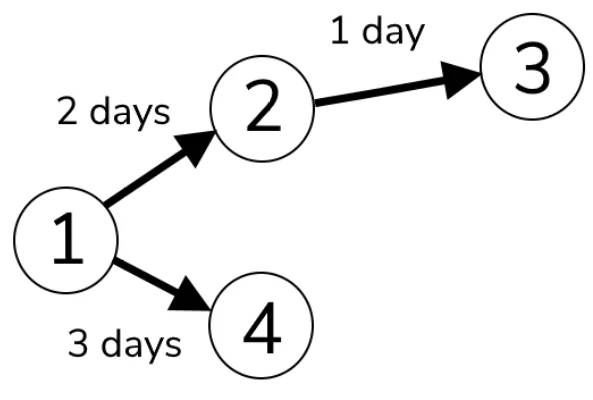Microsoft Project File Extensions – Master Guide!
Contents
When you save a document in Microsoft Project, you can select all types of File Extension.
Wondering what all those file extensions mean?
Microsoft Project can be a little confusing. But don’t worry, we’re here to help!
You’ve probably noticed that there are a lot of different file extensions associated with the software.
If you want to learn about .mpp, we will cover this in detail!
For more information on how to make the most of Microsoft Project, check out our classroom and online courses.
All information in this article is updated to 2024 standards!
MPP File Extension
The MPP file extension is associated with a Microsoft Project data file format developed by Microsoft.
Microsoft Project is a project management program that helps project managers in planning, assigning resources to tasks, tracking progress, controlling costs, and analysing workloads.
The file extension .mpp is used for Microsoft Project files saved in binary format.
These files are not intended to be opened or edited directly. Instead, they should be opened with Microsoft Project so that any changes made to the project can be saved properly.
Microsoft Project protects sensitive information by providing the option of creating a protected project using a password.
The password should be shared only with those who need access to the protected Microsoft Project file.
While Microsoft Project is not a free program, there are many third-party solutions that offer free viewing capabilities.
Some of these programs include the browser-based Free Online Microsoft Project Viewer, as well as other solutions such as Steelray Project Viewer, Seavus Project Viewer, Project Viewer 365 (for Android), and Moos.
While these programs cannot edit MPP files, they can still provide valuable insights for those who need to view Microsoft Project files but do not have access to the software.
This is great if you use Project but are out on the go and need quick access!
Read our other article to manage tasks that have dependencies and lead times!
Opening an MPP File with Old Project Versions
It’s crucial to note that while certain versions of Microsoft Project are compatible, many other combinations are not.
This means that stakeholders using different versions of Microsoft Project may encounter compatibility issues when opening MPP file extensions.
The following is a list of all the versions of Microsoft Project, starting with Microsoft Project 98 and proceeding. The problem is that not all of these versions can read files from other programs.
- Microsoft Project 98 is capable of opening Project 4.x and Project 98 files.
- Project 98 and Project 2000 files can be opened using MS Project 2000.
- Project 98, Project 2000, and Project 2002 files can be opened with Project 2002.
- Project 98, 2000, 2002, and 2003 files can all be opened in MS Project 2003.
- Project 98, 2000-2003, and 2007 files can all be opened in Project 2007.
- The Project 98, 2000-2003, 2007, and 2010 formats are supported by MS Project 2010
- Project 2000-2003, 2007, 2010, and 2013 files can all be opened by Project 2013.
- The Project 2000-2003, 2007, 2010, and 2013 versions can all be opened by Project 2016.
- MS Project 2000-2003, 2007, 2010, 2013, 2016, and 2019 files can be opened in Project 2019.
For additional information on Microsoft Project, see here for a Cost-Benefit Analysis article!
Other File Formats Project Can Open
Microsoft Project can also open other formats such as:
Format/Extension |
Descriptions |
| Comma Separated Values (.csv) | Microsoft Project can save files as Comma Separated Values (.csv) files. This feature is useful when data needs to be exchanged with other software that does not support the Microsoft Project file format or when data from Microsoft Project needs to be opened in a text editor such as Microsoft Excel. |
| Extensible Markup Language (.xml) | Microsoft Project can save files in Extensible Markup Language (.xml) format. XML is a text-based file format that is readable by humans and machines. It is often used for exchanging data between different software applications. |
| Microsoft Excel Spreadsheet (.xls or .xlsx) | Microsoft Project can save files like Microsoft Excel Spreadsheets (.xls or .xlsx). This is useful when data from Microsoft Project needs to be opened in Microsoft Excel or when data from Microsoft Excel needs to be imported into Microsoft Project. |
| Microsoft Project Exchange Files (.mpx). | Microsoft Project can also save files in the older Microsoft Project Exchange format (.mpx). This format is no longer supported by Microsoft and should only be used if compatibility with an older version of Microsoft Project is required. |
| Microsoft Project Holidays Data (.c2k) | Microsoft Project can also open C2k files. These are project management files that were created by the software program CA Clarity PPM. C2k files can be imported into Microsoft Project, but they cannot be exported. |
| Microsoft Project Planner File (.mpp) | Microsoft Project can also open Microsoft Project Planner files (.mpp). These files were created by an older version of Microsoft Project and can be imported into Microsoft Project. |
| Microsoft Project Recurring Tasks Data (.mpt) | Microsoft Project can open Microsoft Project Recurring Tasks Data files (.mpt). These files are used to share recurring task information between different project management software programs. |
| Microsoft Project View File (.mpv) | Microsoft Project can also open Microsoft Project View files (.mpv). These files are used to share Microsoft Project views with other project management software. |
Do you want to find a method to better manage your tasks visually? Have a look at our article on Microsoft Project vs Planner – Which to use!
Troubleshooting
If you’re having trouble opening Microsoft Project files, the first thing you should do is make sure that Microsoft Project is installed on your computer. If Microsoft Project is not installed, you won’t be able to open MPP files.
The second troubleshooting step is to check the file extension of the Microsoft Project file you’re trying to open.
Microsoft Project file extensions should always end in .mpp, .mpx, or .xml.
If the file you’re trying to open doesn’t have one of these extensions, it’s not a Microsoft Project file, and Microsoft Project won’t be able to open it.
If the file extension is correct, but you’re still having trouble opening the file, it’s possible that the file is corrupt.
Microsoft Project files can become corrupt for a variety of reasons, such as power outages or virus infections.
If you suspect that a Microsoft Project file is corrupt, you can try opening it in an older version of Microsoft Project.
If the file opens in the older version, it’s probably not corrupt. However, if the file doesn’t open in the older version, it’s likely that the file is corrupt, and you won’t be able to open it.
If you’re searching for a more structured approach to showcase the activities in your project than the expenses they encompass, consider utilizing a Waterfall Methodology.
Conclusion
Microsoft Project is a powerful project management software program that can be used to manage projects of all sizes.
Microsoft Project files have the file extensions .mpp, .mpx, and .xml. Microsoft Project can also save files in other formats, such as .csv, .xls, and .xlsx.
If you’re having trouble opening Microsoft Project files, make sure that Microsoft Project is installed on your computer and that the file extension is correct.
If the file extension is correct, but you’re still having trouble opening the file, it’s possible that the file is corrupt.
Looking for a way to set hard dates and see how your project will flow? Read our guide to Microsoft project schedules here!
- Facebook: https://www.facebook.com/profile.php?id=100066814899655
- X (Twitter): https://twitter.com/AcuityTraining
- LinkedIn: https://www.linkedin.com/company/acuity-training/