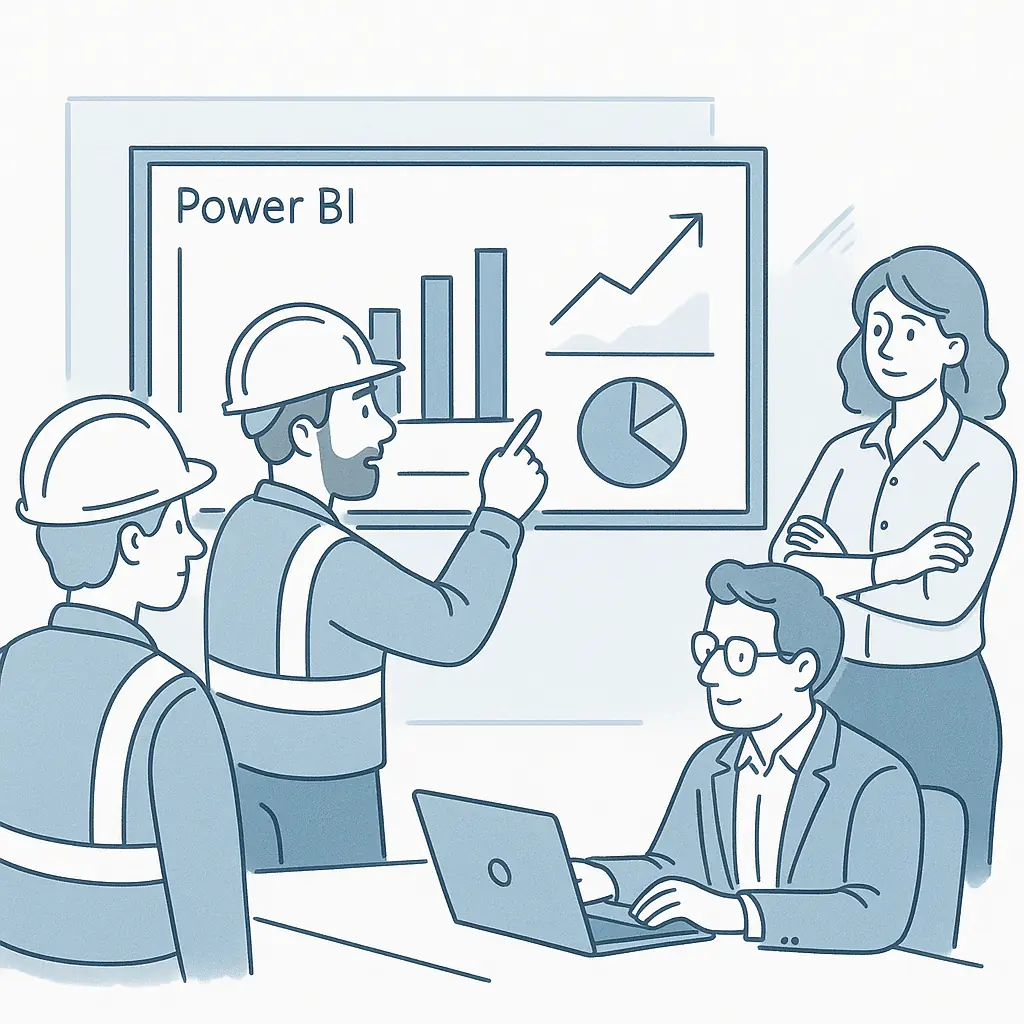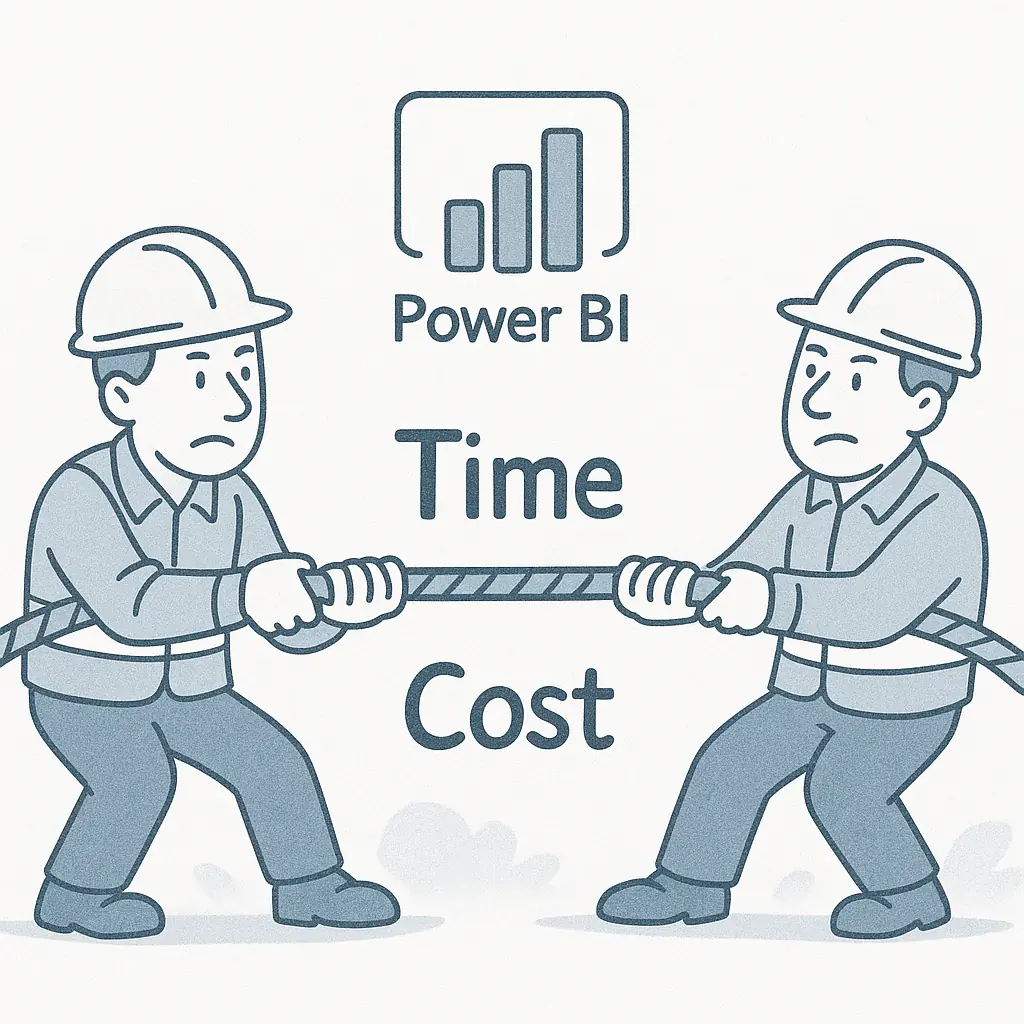Power BI Training for Contractors: Flexible & Efficient Learning Paths
Contents
- 1 Why Contractors Need Power BI Skills
- 2 The Challenges Contractors Face with Data
- 3 What You’ll Learn in Our Contractor-Focused Power BI Training
- 4 Flexible Learning Paths for Contractors
- 5 Real-World Contractor Use Cases
- 6 How Acuity Training Compares
- 7 Who This Training Is For
- 8 Conclusion
- 9 Contractor FAQs
Contractors today work in complex, data-driven environments.
Whether you’re managing construction projects, engineering timelines, or subcontractor costs, Microsoft Power BI gives you the ability to transform raw data into actionable insights.
But learning Power BI effectively – and in a way that applies directly to contractor workflows – can be a challenge.
That’s why we’ve designed tailored Power BI training for contractors, giving you flexible and efficient learning paths that deliver results fast.
Why Contractors Need Power BI Skills
Contractors often juggle multiple projects, each with its own budget, deadlines, and stakeholders.
Excel spreadsheets alone can only take you so far. Power BI helps by:
-
Integrating time and cost data into a single dashboard
-
Tracking subcontractor performance against KPIs
-
Automating project reporting for clients and regulators
-
Spotting risks early through variance analysis and forecasting
-
Standardising reporting across teams and projects
In short, Power BI reduces the guesswork and provides a single source of truth for project performance.
The Challenges Contractors Face with Data
Most contractors face similar issues:
-
Multiple disconnected data sources (timesheets, finance systems, project schedules)
-
Manual, error-prone reporting in Excel
-
Limited ability to spot trends or drill into project detail
-
Pressure from clients to provide real-time dashboards
Our training tackles these challenges head-on, ensuring every exercise is rooted in contractor use-cases.
What You’ll Learn in Our Contractor-Focused Power BI Training
Our course covers the essentials while always tying back to real contractor workflows:
1. Power BI Foundations
-
Getting started with Power BI Desktop & Service
-
Importing and cleaning contractor data with Power Query
-
Building relationships between schedules, costs, and resource data
2. Advanced Data Modelling
-
Creating robust models for time vs cost integration
-
Handling many-to-many contractor datasets (projects, jobs, subcontractors)
-
Designing star schema models tailored to project reporting
3. DAX for Contractors
-
Writing measures for cost variance, % complete, burn rates
-
Time intelligence functions (rolling totals, forecasted spend)
-
Contractor KPI dashboards with practical formulas
4. Dashboards & Visualisation
-
Contractor-ready dashboards (project status, budget tracking, subcontractor KPIs)
-
Building Gantt-style visuals and cost/time charts
-
Best practices for clear client-facing reports
5. Publishing & Sharing
-
Power BI Service vs Premium — what contractors need to know
-
Secure sharing with clients and project stakeholders
-
Setting up scheduled refresh for real-time data
Flexible Learning Paths for Contractors
We understand that contractors need flexibility. That’s why we offer:
-
Instructor-led online training — live, interactive sessions from anywhere
-
Classroom training in London & across the UK — in-person, small groups
-
Bespoke onsite workshops — bring your own project data, build dashboards live
-
Short intensive modules — learn specific skills like DAX or Power Query
This way, you can choose the learning path that fits around your projects and schedule.
Many contractors we train try to connect every data source at once and quickly get overwhelmed.
Starting with a simple time vs cost dashboard builds confidence and proves the value of Power BI.
Once that’s working, it’s much easier to scale into subcontractor KPIs, project controls, and forecasting.
In our experience, focusing on one clear win accelerates adoption far faster than attempting a full rollout from day one.
Real-World Contractor Use Cases
During training, you’ll build solutions like:
-
Project Controls Dashboards: integrate Primavera/MS Project schedules with cost data
-
Subcontractor Performance Tracking: measure productivity and quality against agreed KPIs
-
Cash Flow Reports: forecast expenditure and revenue by project phase
-
Health & Safety Metrics: track compliance data alongside project performance
These practical exercises ensure you don’t just learn Power BI — you apply it directly to your contractor environment.
How Acuity Training Compares
Most Power BI training courses cover the same technical material. What sets us apart?
-
Contractor-focused scenarios: no generic retail or HR datasets — we use contractor data
-
Flexible delivery: online, in-person, or bespoke
-
Experienced trainers: Microsoft Certified instructors with real-world contractor project experience
-
Post-course support: access to recordings, resources, and Q&A after training
Who This Training Is For
This course is ideal if you are:
-
A construction or engineering contractor looking to balance their time & costs better
-
A project controller managing time & cost data
-
A finance professional in a contractor business seeking better reporting
-
A consultant or freelancer delivering dashboards for contractor clients
Conclusion
Contractors operate in a competitive, data-driven world.
Learning Power BI with contractor-focused training gives you the tools to stay ahead, save time, and win more business.
With flexible learning paths and real-world examples, our training ensures you walk away ready to create impactful dashboards that drive better decisions.
Contractor FAQs
Do I need prior Power BI knowledge?
No. We offer both beginner and advanced options.
Contractors new to Power BI can start with foundations before progressing to DAX and advanced modelling.
Can I bring my own project data?
Yes. Many contractors find it most valuable to work directly with their datasets during training.
Is this course aligned with Microsoft certification (PL-300)?
Yes, our modules map to the PL-300 exam, but with contractor-specific examples layered on top.
Where is training available?
Online (UK-wide) and in person in London, Manchester, Birmingham, and onsite by request.
- Facebook: https://www.facebook.com/profile.php?id=100066814899655
- X (Twitter): https://twitter.com/AcuityTraining
- LinkedIn: https://www.linkedin.com/company/acuity-training/