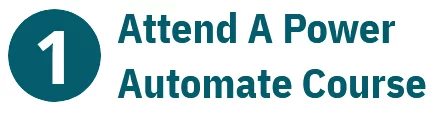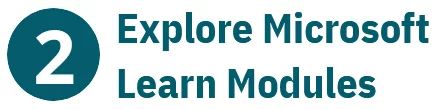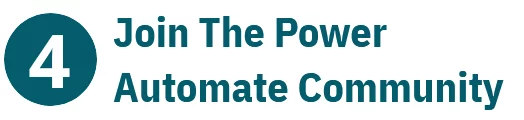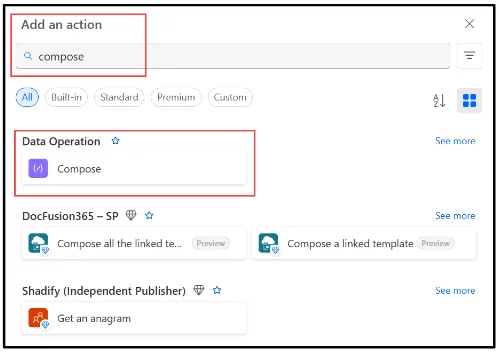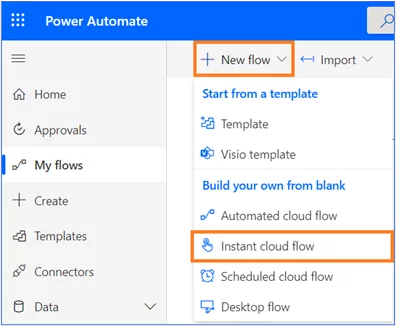The Most Effective Ways To Learn Power Automate
Contents
Power Automate is one of Microsoft’s most unique tools.
It allows users to streamline repetitive tasks, integrate services, and automate workflows across applications.
But for those new to automation, it can be totally overwhelming.
Fortunately, there are many ways to learn Power Automate efficiently. Here’s a breakdown of the most effective methods for getting started and building your skills.
1. Attend a Power Automate Course
Workshops and training sessions offer a focused environment where learners can engage directly with Power Automate under expert guidance.
These sessions often cover both the basics and more advanced scenarios, providing a comprehensive understanding of the platform.
Whether virtual or in-person, this format allows for questions, live demonstrations, and interactive exercises that accelerate learning.
Trainer Insight
In our Power Automate courses, we often see students who have tried learning on their own but hit a wall.
Especially when flows become more complex.
Having an expert walk you through real examples, and troubleshoot in real-time makes a huge difference.
Many of our learners build their first working flow during the session and leave with the confidence to keep going.
It’s not just about knowing what buttons to click – it’s about understanding why things work the way they do.
2. Explore Microsoft Learn Modules
Microsoft offers free, self-paced learning modules on Power Automate through its Microsoft Learn platform.
These are ideal for learners who prefer working through tutorials and practice exercises on their own time.
While not as interactive as a live course, they do provide a good technical foundation.
3. Watch YouTube Tutorials
YouTube is home to hundreds of tutorials for Power Automate, ranging from beginner walkthroughs to complex flow creation.
These are great for seeing how others solve real-world problems.
However, the quality and accuracy can vary, so it’s best used as a supplement to more structured learning.
4. Join the Power Automate Community Forums
Online communities such as the Power Automate Community, Reddit, and Microsoft Tech Community are excellent for problem-solving, getting inspiration, and learning best practices.
These platforms offer access to real users, MVPs, and developers sharing tips and troubleshooting help.
5. Build Your Own Flows
Practice is essential. Start by automating small personal tasks (like email notifications, data logging, or calendar syncing) to get a feel for triggers, actions, and conditions.
As you grow more comfortable, move on to approvals and business workflows that integrate SharePoint, Excel, Teams, and third-party apps.
Learning On Your Own
Practising on your own is where things really start to click – but it’s also where most people get stuck.
In our training sessions, we always encourage attendees to start small, then build incrementally.
The key is learning how to debug and break down problems when flows don’t behave as expected.
That’s where our post-course support or community input can make all the difference.
Final Thoughts
Power Automate can revolutionize how you work, but only if you understand its full potential.
Combine formal training with regular practice, community involvement, and self-study, and you’ll be automating like a pro in no time.
- Facebook: https://www.facebook.com/profile.php?id=100066814899655
- X (Twitter): https://twitter.com/AcuityTraining
- LinkedIn: https://www.linkedin.com/company/acuity-training/