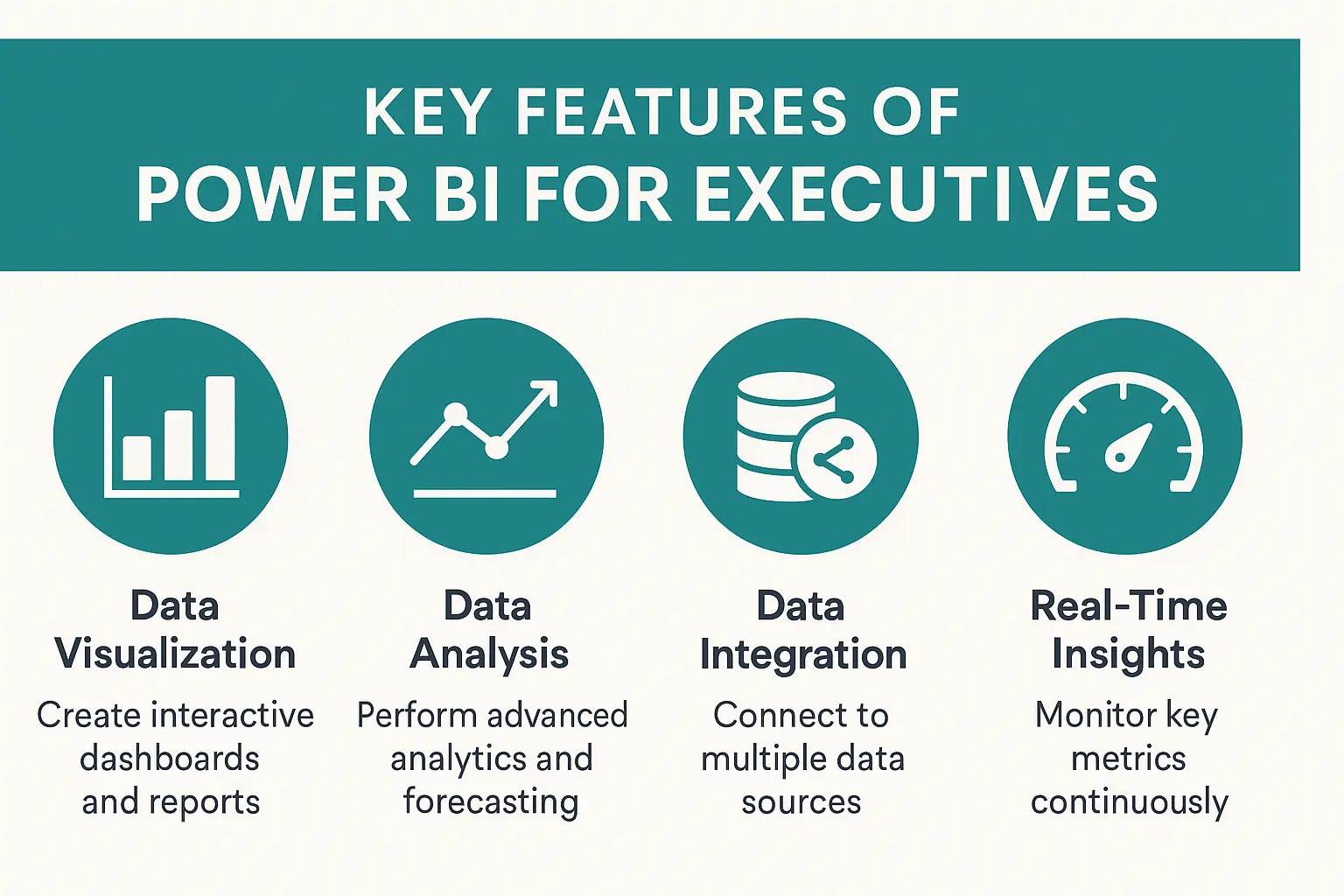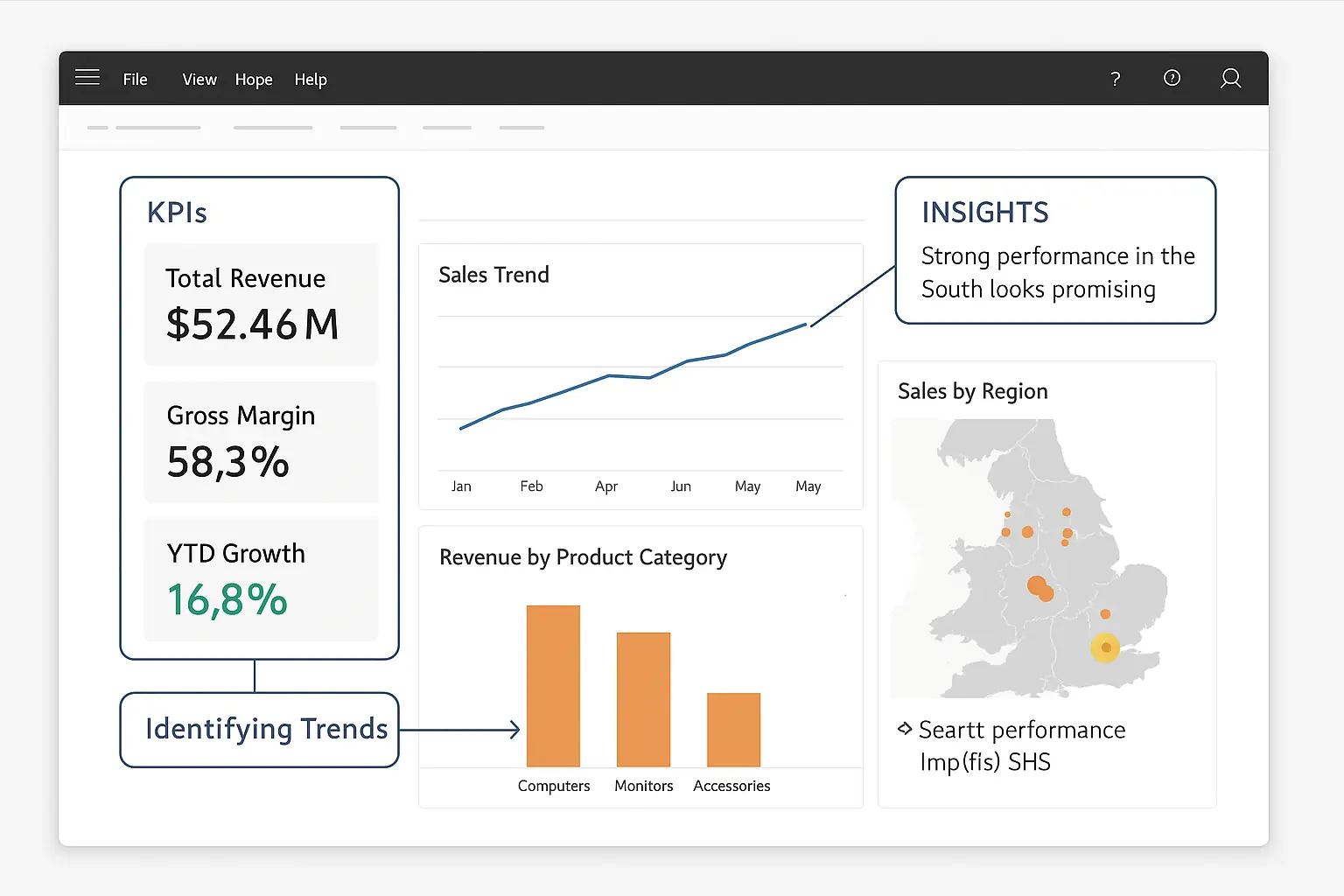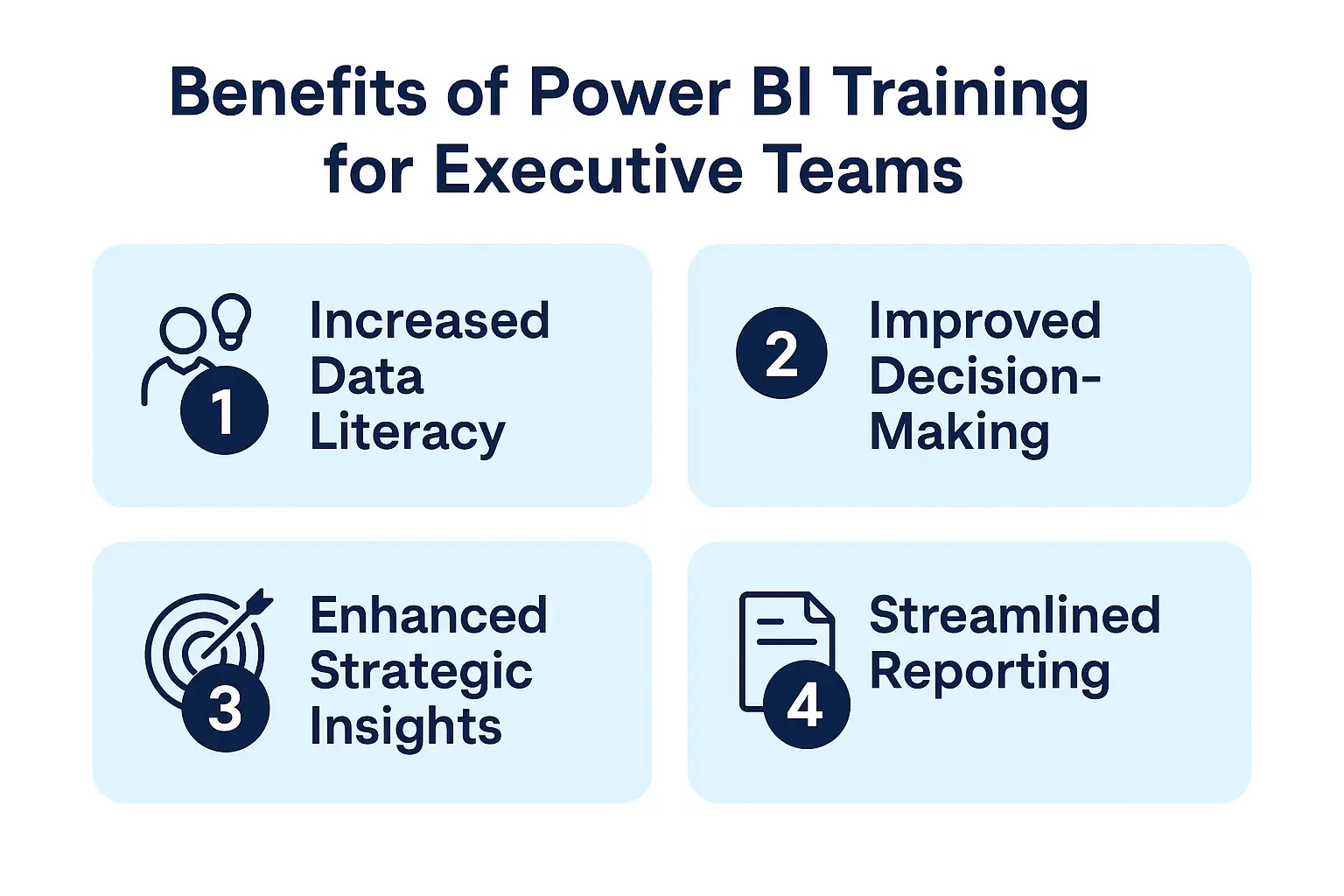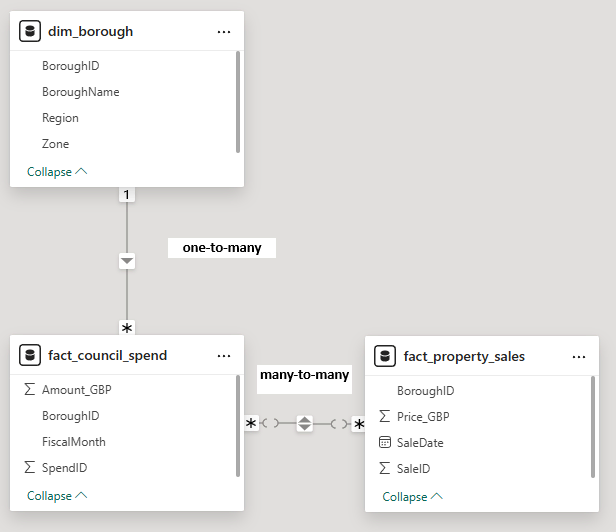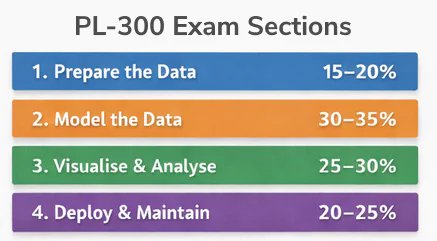Power BI Training for Your Executive Team: Insight, Not Jargon
Contents
- 1 Why Executives Need Tailored Power BI Training
- 2 What Executive Teams Should Learn in Power BI Training
- 3 Common Pitfalls in Executive Power BI Training
- 4 How to Design a Successful Executive Power BI Training Programme
- 5 Learner Psychology and Knowledge Retention in Executive Training
- 6 Measuring the Impact of Executive Power BI Training
- 7 FAQs: Power BI Training for Executive Teams
- 8 Conclusion
Power BI has become the leading tool in business intelligence, with nearly 30% of global BI market share (Statista, 2024).
For executive teams, this means dashboards and reports aren’t just background material – they’re often the front line of decision-making.
Yet, most Power BI training is designed for analysts and technical staff.
Executives don’t need to learn how to code DAX formulas or connect data sources.
They need to extract insights quickly, challenge assumptions with confidence, and align their leadership conversations around shared KPIs.
This article explores why tailored Power BI training is essential for executives, what content it should include, common pitfalls to avoid, and how to design programmes that stick – both in knowledge retention and business impact.
Why Executives Need Tailored Power BI Training
Executives face different challenges than analysts or operational staff when it comes to data.
Their decisions are high-stakes, time-sensitive, and strategic. Generic training can easily miss the mark.
Strategic Relevance Over Technical Competence
Analyst-focused training spends hours on formulas, queries, and data modelling.
For executives, this creates cognitive overload and wastes valuable time.
Leaders don’t need to build dashboards; they need to understand what dashboards mean for the business.
Decision Confidence
An executive doesn’t just want to know the number – they want to know whether they can trust it.
Training should help leaders ask the right questions about data quality, sources, and assumptions so they can make confident decisions.
Shared Understanding
When a leadership team interprets dashboards differently, debates drag on and alignment suffers.
Tailored training creates a common language of KPIs, ensuring meetings focus on actions, not misunderstandings.
Time Efficiency
Executives are famously time-poor. Adult learning research confirms that adults learn best when content is immediately relevant and delivered efficiently.
Power BI training for leaders should be concise, role-specific, and scenario-based.
What Executive Teams Should Learn in Power BI Training
The right programme is not about teaching executives to become Power BI developers. Instead, it should build fluency in the strategic use of dashboards.
Key Areas of Learning
-
Interpreting Dashboards
-
How to navigate visuals, filters, and drill-downs.
-
Recognising patterns and spotting anomalies quickly.
-
-
Asking Critical Questions
-
What’s driving this trend?
-
Is this variance significant or noise?
-
What assumptions sit behind this forecast?
-
-
Strategic KPIs
-
Identifying the few metrics that matter most.
-
Ensuring dashboards reflect organisational goals, not vanity metrics.
-
-
Data Storytelling
-
Turning dashboards into narratives that persuade boards and stakeholders.
-
Framing numbers in context, not isolation.
-
-
Decision Frameworks
-
Using dashboards as decision aids, not static reports.
-
Linking insights directly to strategy and next steps.
-
Common Pitfalls in Executive Power BI Training
Not all training is created equal. Without careful design, executive training can backfire.
1. Overloading with Jargon
Introducing executives to concepts like “filter context” or “M language” is unnecessary and overwhelming.
Cognitive load theory shows that stripping out non-essential information improves retention.
2. One-Size-Fits-All Delivery
Executives in different roles have different data priorities. CFOs want margin and cash flow; COOs focus on throughput and bottlenecks.
Generic content risks disengagement.
3. Abstract Examples
Using sample datasets or irrelevant scenarios undermines credibility.
Executives learn best with their own data, tied to familiar KPIs.
4. Lack of Reinforcement
The Ebbinghaus forgetting curve shows that most knowledge fades within days if not reinforced.
Without follow-up sessions or microlearning, retention will drop quickly.
We once worked with a leadership team who were frustrated that meetings kept stalling over “what the numbers meant.”
Each executive interpreted the dashboards differently, and discussions dragged on.
After a tailored Power BI workshop, the team developed a shared KPI language:
Debates shifted from clarifying the data to deciding actions.
The result was faster, more focused leadership meetings and greater confidence in their decisions.
How to Design a Successful Executive Power BI Training Programme
A well-designed programme for executives should respect their time, roles, and learning psychology.
1. Business-Centric Content
Executives engage best when dashboards reflect real company data.
Reviewing a sales pipeline, margin trend, or risk metric they already discuss in meetings makes training relevant and sticky.
2. Role-Specific Focus
Different leadership roles need different dashboard lenses:
-
CFO → financial health, forecasting, margins.
-
COO → operational KPIs, throughput, efficiency.
-
CRO → pipeline, conversion, revenue growth.
-
CMO → customer acquisition, marketing ROI.
Tailored modules ensure each leader leaves with tools they can immediately apply.
3. Interactive and Reflective Learning
Executives retain more when actively discussing and reflecting. Training should include:
-
Q&A sessions to challenge dashboards.
-
Small-group debates on “what the data implies.”
-
Reflection prompts to improve metacognition (awareness of how they interpret data).
4. Reinforcement Over Time
Knowledge retention improves when spaced over time. Reinforcement can include:
-
Microlearning videos (5–10 minutes).
-
Follow-up workshops.
-
Dashboards-as-homework: each exec presents one metric at the next meeting.
5. Confidence, Not Competence
The goal isn’t to make executives Power BI “power users.”
It’s to give them the confidence to interpret and challenge data so they can lead effectively.
Attending a course with this structure in mind has amazing benefits.
Learner Psychology and Knowledge Retention in Executive Training
The effectiveness of executive Power BI training isn’t just in the content — it’s in how people learn.
-
Cognitive Load Theory: Limit unnecessary complexity to prevent overload.
-
Adult Learning Principles: Adults engage best with problem-centred, immediately applicable training.
-
Social Learning Theory: Executives learn from peer dialogue and shared exploration.
-
Spaced Repetition & Retrieval Practice: Revisiting concepts weeks later cements memory.
-
Metacognition: Encouraging reflection helps leaders avoid “illusion of competence.”
Training designed around these principles ensures executives don’t just “attend” — they remember and apply what they’ve learned.
Measuring the Impact of Executive Power BI Training
How do you know training is working? Not by counting modules completed, but by measuring behavioural and business outcomes.
Adoption Metrics
Track how often executives access dashboards after training. Increased frequency signals habit formation.
Faster Decision Cycles
Has reporting time decreased? Some organisations cut board pack prep from days to hours after executive-focused training.
Confidence and Alignment
Survey executives before and after training: do they feel confident in interpreting KPIs? Do they share a common understanding?
Tangible ROI
Link training to business outcomes:
-
Faster forecasting cycles.
-
Improved cost control.
-
Better alignment between strategy and execution.
FAQs: Power BI Training for Executive Teams
Q1. Do executives need technical skills in Power BI?
No. The focus is on insight, interpretation, and decision-making — not building dashboards.
Q2. How long should executive training last?
Typically, a half-day to one-day session, followed by short reinforcement modules.
Q3. What’s the main benefit for leadership?
A shared language of KPIs, leading to faster decisions, greater confidence, and clearer accountability.
Conclusion
For executive teams, Power BI training must shift from “how to build” to “how to decide.”
By focusing on insight over jargon, tailoring training to leadership roles, and applying proven learning psychology, organisations can ensure that executives not only understand dashboards but use them as tools for strategy.
At Acuity Training, our programmes are designed with this in mind:
We help leaders cut through complexity, build confidence in data, and drive performance through smarter, faster, and more aligned decisions.
- Facebook: https://www.facebook.com/profile.php?id=100066814899655
- X (Twitter): https://twitter.com/AcuityTraining
- LinkedIn: https://www.linkedin.com/company/acuity-training/