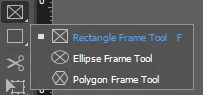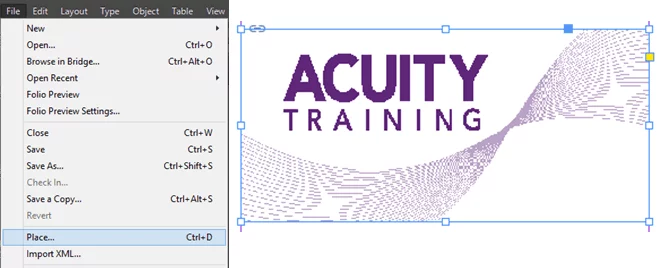InDesign: Entering A Column Break Instruction
First place the text cursor at the point where you wish to insert a column break.
On the numeric keypad, press the Enter key.
On a laptop, press and hold the blue Fn key while pressing Return.
For more quick fire tips check out our guide on how to remove white background from a picture.
- Facebook: https://www.facebook.com/profile.php?id=100066814899655
- X (Twitter): https://twitter.com/AcuityTraining
- LinkedIn: https://www.linkedin.com/company/acuity-training/