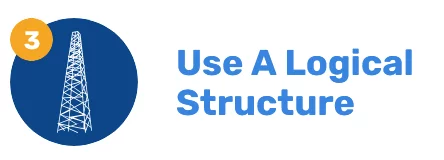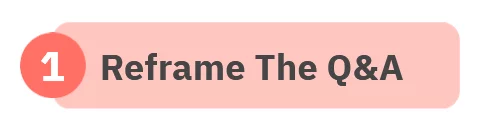How To Structure A Presentation
Contents
The structure of your presentation can make or break your message.
That’s why we help people structure their presentations piece by piece on our presentation skills courses.
A clear structure not only keeps your audience engaged, it also makes you feel more in control.
Here’s how to build a presentation that lands with clarity and confidence.
1. Start With A Strong Opening
A strong opening grabs attention and sets the tone.
It gives the audience a reason to care and reassures them you’re worth listening to.
Why It Matters:
First impressions are powerful.
The first few moments of your presentation establish your credibility and shape how engaged people will be.
What To Include:
-
A surprising fact or statistic
-
A personal story or relatable anecdote
-
A thought-provoking question
-
A bold statement or quote
-
A quick agenda or roadmap
-
A short “what’s in it for you” message
2. Define Your Objective
Without a clear objective, your presentation risks losing focus.
Knowing exactly what you want to achieve keeps both you and your audience aligned.
Why It Matters:
Every presentation should serve a purpose.
A clear objective makes your message easier to structure, and easier to absorb.
What To Include:
-
A one-sentence goal for your talk
-
An outcome-focused statement: “By the end of this, you’ll be able to…”
-
Key takeaways you want your audience to remember
-
A simple call to action or reflection point
3. Use A Logical Structure
Your content should unfold in a way that’s easy to follow.
A familiar structure makes it easier for people to process and retain information.
Why It Matters:
A well-organized flow helps your audience follow along and connect the dots.
What To Include:
-
Choose a structure:
-
Chronological (good for timelines)
-
Problem-Solution (ideal for pitching ideas)
-
Three-Act (story-style: setup, conflict, resolution)
-
-
Break the body into 3–4 main points
-
Use subheadings or slide titles to guide the journey
4. Craft Smooth Transitions
Transitions are the glue between your ideas. Without them, even great content can feel disjointed.
Why It Matters:
Transitions guide your audience through the flow of ideas and signal progress.
What To Include:
-
Phrases like “Let’s shift to…” or “Now that we’ve covered…”
-
Summary bridges: “In other words…” or “To recap…”
-
Slide visuals that introduce new sections
-
A consistent transition rhythm (e.g., question → answer → example)
5. Keep It Audience-Centric
Your content must be tailored to your listeners.
When you speak to their priorities, you build trust and relevance.
Why It Matters:
Your presentation is for them, not you.
Focusing on their needs keeps them engaged.
What To Include:
-
References to common pain points or shared goals
-
Examples or case studies they can relate to
-
Questions that reflect their perspective: “Have you ever…?”
-
“You-focused” language instead of “I” or “we”
6. Reinforce With Visuals
Visuals can clarify complex ideas and make your message more memorable, if they’re used intentionally.
Why It Matters:
Relevant visuals support understanding and break up cognitive fatigue.
What To Include:
-
Minimalist slides with one idea per slide
-
Diagrams or models to explain relationships
-
Photos or icons for emotional tone
-
Charts that highlight trends, not clutter
-
Visual metaphors that support key points
7. End With Impact
The close is your last opportunity to land your message. Make it resonate, not just wrap up.
Why It Matters:
Your final words shape how your presentation is remembered.
What To Include:
-
A recap of your main points
-
A restatement of your core message
-
A call to action: “Here’s what to do next…”
-
A reflective question or challenge
-
A quote that reinforces your theme
8. Prepare, Practice, Perform
Delivery brings structure to life.
Practice allows you to internalize your flow so you can present naturally and confidently.
Why It Matters:
Prepared speakers appear more credible and more relaxed.
What To Include:
-
Rehearse with a timer – know your pacing
-
Record yourself to catch habits or filler words
-
Practice in presentation attire
-
Prepare answers for 2–3 likely audience questions
-
Run a tech check if presenting virtually
Final Thoughts
A well-structured presentation doesn’t just keep you organized, it earns trust, builds momentum, and makes your message unforgettable.
Use this step-by-step approach to guide your next talk, and you’ll see the difference.
- Facebook: https://www.facebook.com/profile.php?id=100066814899655
- X (Twitter): https://twitter.com/AcuityTraining
- LinkedIn: https://www.linkedin.com/company/acuity-training/