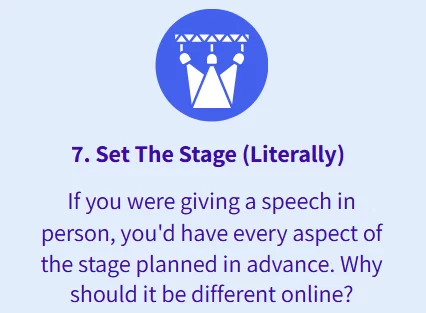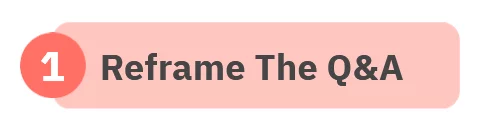Engaging Virtual Audiences Like They’re in the Room
Contents
- 1 1. Start With Energy, Not Perfection
- 2 2. Make the Camera Your Conversation Partner
- 3 3. Involve People Early and Often
- 4 4. Design Slides for Small Screens
- 5 5. Create a Clear, Confident Structure
- 6 6. Embrace Silence and Slow Down
- 7 7. Set the Stage (Literally)
- 8 8. End With Impact, Not a Fade-Out
- 9 Conclusion
In an era where remote meetings and online training sessions have become the norm:
The ability to captivate a virtual audience is no longer a bonus skill – it’s a mandatory one.
Whether you’re pitching a new idea, delivering training, or inspiring your team:
Your webcam is your stage.
So how do you turn a screen full of muted microphones into an engaged, responsive audience?
1. Start With Energy, Not Perfection
You don’t need to wait for the perfect moment to begin.
In fact, I’ve found that the best virtual sessions begin with energy, not flawless scripting.
Greet your audience like they’ve just walked into the room. Smile.
Use your voice and face to communicate that this matters.
Because it does.
If you’re excited, your audience will mirror that emotion.
2. Make the Camera Your Conversation Partner
It can feel unnatural, even awkward, to speak to a lens.
But looking into your webcam mimics eye contact. And eye contact builds connection.
I always remind myself: I’m not talking to a crowd. I’m talking to one person at a time.
That focus shifts the delivery from broadcast to conversation.
To help with this, place a photo of someone you care about next to your camera. Speak to them.
3. Involve People Early and Often
Engagement doesn’t just happen; it’s built. Use polls, chat responses, breakout rooms, or simple name-calling (in a good way) to invite participation.
In one of my recent sessions, I opened by asking everyone to type in where they were joining from.
Within 30 seconds, the chat lit up with energy. That small action turned passive viewers into active participants.
Try asking reflective questions that spark conversation, not just yes/no answers.
4. Design Slides for Small Screens
Your beautifully designed, data-rich slide deck might impress in a boardroom.
But on a 13″ laptop, it becomes a blur. Reduce. Simplify. Highlight one idea per slide.
Keep other people’s devices in mind when you are designing your visuals.
Use large, high-contrast text. And remember: your face is just as important as your visuals. Don’t drown it out.
In practice, I prefer to use more white space, fewer words, and bold colours to draw attention to key points.
Visual clarity equals mental clarity.
The average virtual viewer is multitasking or watching on a laptop.
Simplify with:
- One key message per slide.
- Big, bold fonts (24pt+).
- Strong visual contrast and whitespace.
5. Create a Clear, Confident Structure
Online attention spans are fragile. So structure your presentation like a great story: set the scene, build the tension, resolve with a clear takeaway.
Use signposts like “First,” “Next,” and “Here’s what that means for you” to help the audience stay oriented.
When you lead with clarity, your audience feels safe to follow.
If you want to build a complete structure with a professional, try our Presentation Skills courses!
6. Embrace Silence and Slow Down
Fast talkers beware: online, a pause is your power tool.
Being able to pause at the right time is an important part of speaking like a pro.
It gives weight to your message and lets people catch up.
Silence isn’t awkward. It’s purposeful.
If you want your key point to land? Say it. Then stop. Let the silence do the heavy lifting.
7. Set the Stage (Literally)
Lighting, framing, and sound are the new suit and tie.
Make sure your face is well lit (natural light or a soft ring light works), your background is tidy and neutral, and your camera is at eye level.
Crisp sound trumps high-definition video any day.
You don’t need a studio. But you do need to show you’ve thought about how you show up.
Visual and audio cues shape first impressions fast.
Checklist:
- Light your face from the front (natural or ring light).
- Raise your camera to eye level.
- Use a clean, calm background.
- Test your mic before going live.
8. End With Impact, Not a Fade-Out
Never finish with “That’s it from me.” Your final words should echo your purpose.
Summarise the key insight, call your audience to action, or end with a question that lingers.
A strong ending leaves the door open for follow-up, reflection, or transformation. Don’t let it drift. Drive it home.
Commanding the webcam isn’t about tech – it’s about human connection.
When you:
- Show up with purpose
- Create clear structure
- Engage with empathy
Your message travels through screens and reaches real people.
Conclusion
Getting people to pay attention through a webcam isn’t about being perfect, it’s about being present.
We are now living in a virtual world full of distractions, so your energy, clarity and connection are what will cut through that noise.
Treat your screen not as a barrier, but a bridge. Create moments that stick – moments that matter.
So next time you fire up Zoom or Teams, keep this in mind: “My message is important, and deserves to land”.
- Facebook: https://www.facebook.com/profile.php?id=100066814899655
- X (Twitter): https://twitter.com/AcuityTraining
- LinkedIn: https://www.linkedin.com/company/acuity-training/