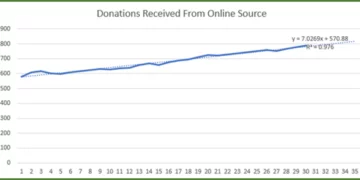7 Top Benefits – Keeping Office Updated
Here is a list of just some of the key benefits to help you get started:
1. Save time and money by enabling your staff to work more effectively as a team.Office 2010 helps save time and money by providing easy to use document sharing from within Microsoft Word, PowerPoint, and Excel, without the need to switch applications. With Office 2010, multiple team members can work on Word 2010 and PowerPoint 2010 documents and be able to see who else is working on what sections at the same time.
2. Gain control over your e-mail and calendar and stay protected.Outlook 2010 has some great new features including conversation management tools and mail tips which will help you stay organised and up-to-date at the click of a button.
Office 2010 also provides a Protected View feature to help you guard against malware in your e-mail attachments and Internet files, as well as in Word, PowerPoint, and Excel documents.
3. Beat deadlines by using Office anywhere. With ever increasing members of a team needing to work from different locations worldwide, Office Web Apps allows you to review and make edits to documents in Word, Excel, PowerPoint, and OneNote 2010 from any supported Internet Explorer, Firefox, or Safari browser.
4. Make important business decisions quickly.Excel 2010 has improved data visualization which enables you to gain and share key financial insights quickly and easily with others.
5. Get your business noticed and save costs by cutting out the third party design agencies.PowerPoint 2010 allows you to easily create highly effective digital presentations that come to life with the latest audio and video capabilities. Once you‘ve learnt how to use this tool you’ll no longer need to pay expensive design agencies to create effective marketing presentations for you!
6. Stay productive by enabling your employees to work offline.There are times when not all employees will have access to the internet. SharePoint Workspace 2010 allows everyone to take content from SharePoint sites offline and work with that content from their desktop, without the need for an internet connection.
7. Find what you need faster.Office 2010 extends the toolbar throughout all applications, making it easier to find the commands you need and the new Microsoft Office Backstage view gives you quick access to important operations such as viewing document information, saving, printing, and sharing.
If you’re thinking of upgrading to Microsoft Office 2010 or have already and want to learn how to use it to its full potential visit our latest Microsoft Office 2010 Upgrade Training page.